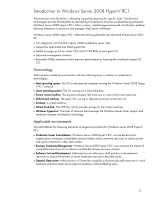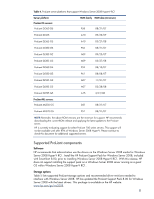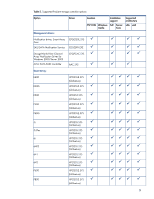HP BL680c Implementing Microsoft Windows Server Hyper-V Release Candidate 1 (R - Page 8
Supported ProLiant components, Software, Storage options, with SmartStart 8.00 - proliant g5 drivers
 |
UPC - 884420396314
View all HP BL680c manuals
Add to My Manuals
Save this manual to your list of manuals |
Page 8 highlights
Table 4. ProLiant server platforms that support Windows Server 2008 Hyper-V RC1 Server platform ProLiant DL servers: ProLiant DL360 G5 ROM family ROM date (minimum) P58 08/21/07 ProLiant DL365 A10 09/23/07 ProLiant DL365 G5 A10 03/27/08 ProLiant DL380 G5 P56 08/21/07 ProLiant DL385 G2 A09 09/23/07 ProLiant DL385 G5 A09 03/27/08 ProLiant DL580 G4 P59 08/10/07 ProLiant DL580 G5 P61 08/08/07 ProLiant DL585 G2 A07 11/21/07 ProLiant DL585 G5 A07 03/28/08 ProLiant DL785 G5 A15 3/31/08 ProLiant ML servers: ProLiant ML350 G5 D21 08/21/07 ProLiant ML370 G5 P57 08/21/07 NOTE: Reminder, the above ROM versions are the minimum for support. HP recommends downloading the current ROM release and applying the latest updates to the ProLiant server. HP is currently evaluating support for select ProLiant 100 series servers. This support will not be available until after RTM of Windows Server 2008 Hyper-V. Please continue to check this document for additional supported servers. Supported ProLiant components Software HP recommends that administrators use the drivers on the Windows Server 2008 media for Windows Server 2008 Hyper-V RC1. Install the HP ProLiant Support Pack for Windows Server 2008, included with SmartStart 8.00, prior to installing Windows Server 2008 Hyper-V RC1. With this release, HP does not support installing the support pack on a Windows Server 2008 server running as a guest OS within Windows Server 2008 Hyper-V RC1. Storage options Table 5 lists supported ProLiant storage options and recommended driver revisions needed to interface with Windows Server 2008. HP has updated the ProLiant Support Pack 8.00 for Windows Server 2008 with the latest drivers. This package is available on the HP website: www.hp.com/go/ws2008. 8