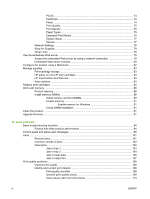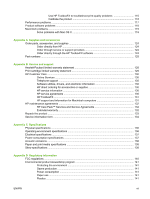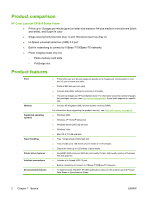6
Control panel
Understand control-panel features
.....................................................................................................
42
Use the control-panel menus
.............................................................................................................
44
Use the menus
...................................................................................................................
44
Reports menu
....................................................................................................................
45
System setup menu
...........................................................................................................
46
Network config. menu
........................................................................................................
48
Service menu
.....................................................................................................................
49
Use the product control panel in shared environments
......................................................................
50
7
Color
Manage color
......................................................................................................................................
52
Print in Grayscale
..............................................................................................................
52
Automatic or manual color adjustment
..............................................................................
52
Manual color options
.........................................................................................
52
Color themes
.....................................................................................................................
53
Advanced color use
............................................................................................................................
54
HP ColorSphere toner
.......................................................................................................
54
HP ImageREt 3600
............................................................................................................
54
Media selection
..................................................................................................................
54
Color options
......................................................................................................................
54
Standard red-green-blue (sRGB)
.......................................................................................
54
Match colors
.......................................................................................................................................
56
Use HP ToolboxFX to print the Microsoft Office Basic Colors palette
...............................
56
HP Basic Color Match tool
.................................................................................................................
57
Use HP ToolboxFX to open the HP Basic Color Match tool
..............................................
57
8
Photo
Insert a memory card
.........................................................................................................................
60
Change memory card default settings
................................................................................................
62
Print photos directly from the memory card
........................................................................................
63
Print a memory card index
.................................................................................................................
64
PictBridge
...........................................................................................................................................
65
9
Manage and maintain
Print information pages
......................................................................................................................
68
HP ToolboxFX
....................................................................................................................................
69
View the HP ToolboxFX
.....................................................................................................
69
Status
.................................................................................................................................
70
Event log
...........................................................................................................
70
Alerts
..................................................................................................................................
71
Set up Status Alerts
..........................................................................................
71
Set up E-mail Alerts
..........................................................................................
71
Product information
............................................................................................................
71
Help
...................................................................................................................................
71
Device Settings
..................................................................................................................
73
Device Information
............................................................................................
73
Paper Handling
.................................................................................................
74
Printing
..............................................................................................................
74
ENWW
v