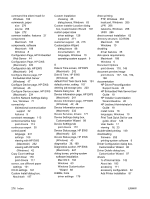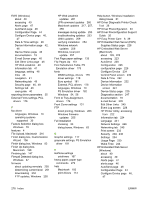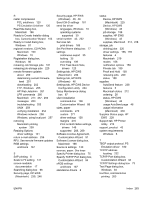HP CP4005dn HP Color LaserJet CP4005 Printer - Software Technical Reference (e - Page 298
setting up with Mac OS X V10.4, Confirm Network Settings dialog
 |
UPC - 882780717169
View all HP CP4005dn manuals
Add to My Manuals
Save this manual to your list of manuals |
Page 298 highlights
Macintosh CD-ROMs 190 Windows CD-ROMs 10 Last Page settings 135 Layout Options 121 letterhead, alternative mode 120 License Agreement, Customization Wizard 91 License dialog box, Macintosh 196 links, HP EWS (Macintosh) 240 links, HP EWS (Windows) 43, 46 Linux operating systems drivers 29 support for 7 local port command line printing, Windows 265 localized CD-ROMs Macintosh 190 Windows 10 Location dialog box, Customization Wizard 102 lockable features, drivers 35, 218 LPR commands firmware updates 260 printing PDF files 266 M Macintosh operating systems Bonjour Settings 222 components, software 192 Device Information 214 dialog boxes, Mac OS X printing- system software installation 194 direct printing 263 directory structure, CDROM 190 documentation 16 drivers supported 30 e-mail alerts 220 File Upload command 216 firmware upgrades 257, 259 hardware requirements 188 HP Embedded Web Server (EWS) 223 HP Printer Utility 210 install notes 193 installing printing-system software 193 localized software CDs 190 locking driver features 218 network settings 221 online help 193 PDEs 192 PPDs 192 setting up with Mac OS X V10.2.8 204 setting up with Mac OS X V10.3 201 setting up with Mac OS X V10.4 or later 198 software components 188 stored jobs 219 supplies status 212 support 7 supported 188 tray configuration 218 troubleshooting setup 208 uninstalling printing-system software 209 Update Firmware 217 Manual color settings unidrivers 165 manuals. See documentation margins PCL 6 driver 270 media. See paper memory base 4 driver settings 178 Macintosh requirements 188 PS Emulation driver settings 180 Windows requirements 6 messages, constraint 113 Microsoft Windows. See Windows model number 232 models, features 4 Mopier settings driver 178 MS Windows Cluster Server 8 support 8 N Network Path dialog box, Customization Wizard 93 Network Settings, HP EWS (Macintosh) 246 Networking tab, HP EWS (Macintosh) 245 Networking tab, HP EWS (Windows) 49 networks Confirm Network Settings dialog box 71 Customization Wizard settings 94 direct printing 266 firewalls 67 firmware updates 258 HP Driver Preconfiguration 33 HP Driver Preconfiguration Support Guide 20 HP Jetdirect Administrator's Guide 19 HP Web Jetadmin, downloading 51 Install Network Printer Wizard (INPW) 8 Macintosh settings 221 Point and Print installation 107 Windows printing-system software installation 60 Neutral Grays settings unidrivers 167 Next Steps - Congratulations dialog box, Windows 84 number of copies, setting print driver 179 print drivers 117 O operating systems availability of software components 8 standalone drivers 8 supported 7 Optimizations option, PCL drivers 119 ordering supplies 26 orientation print drivers 151, 154 Other Links area 240 Other Pages paper settings 134 output bins custom paper sizes 129 included 268 280 Index ENWW