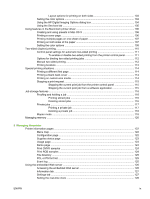Table of contents
1
Printer basics
Quick access to printer information
......................................................................................................
2
World Wide Web links
..........................................................................................................
2
User guide links
...................................................................................................................
2
Where to look for more information
.....................................................................................
2
Setting up the printer
...........................................................................................
2
Using the printer
..................................................................................................
3
Printer configurations
...........................................................................................................................
4
HP Color LaserJet CP4005n (product number CB503A)
....................................................
4
HP Color LaserJet CP4005dn (product number CB504A)
..................................................
4
Printer features
.....................................................................................................................................
5
Walk around
.........................................................................................................................................
7
Printer software
....................................................................................................................................
9
Software
...............................................................................................................................
9
Software features
................................................................................................
9
Driver Autoconfiguration
......................................................................................
9
Update Now
........................................................................................................
9
HP Driver Preconfiguration
.................................................................................
9
Installing the printing system software
...............................................................................
10
Installing Windows printing system software for direct connections
.................
10
Installing the software after the USB cable has been connected
......................
11
Installing Windows printing system software for networks
................................
11
Setting up a Windows computer to use the network printer with Windows-
sharing
..............................................................................................................
12
Uninstalling the software
....................................................................................................
12
Removing software from Windows operating systems
.....................................
12
Software for networks
........................................................................................................
12
HP Web Jetadmin
.............................................................................................
13
Utilities
...............................................................................................................................
13
HP Easy Printer Care Software
.........................................................................
13
Embedded Web server
.....................................................................................
14
Features
...........................................................................................
14
Other components and utilities
..........................................................................
14
Printer drivers
.....................................................................................................................................
16
Supported printer drivers
...................................................................................................
16
Additional drivers
...............................................................................................................
16
Select the correct printer driver
..........................................................................................
17
Printer-driver Help (Windows)
............................................................................................
17
Gaining access to the printer drivers
.................................................................................
17
Printer drivers for Macintosh computers
.............................................................................................
19
ENWW
v