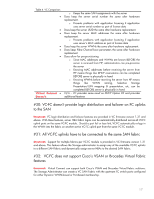HP Cisco MDS 8/12c HP Virtual Connect: Common Myths, Misperceptions, and Objec - Page 15
WYSIWYG - What You See on the server Is What You Get on the network
 |
View all HP Cisco MDS 8/12c manuals
Add to My Manuals
Save this manual to your list of manuals |
Page 15 highlights
A virtualized MAC address or WWN is an address that is not really owned and used by a physical NIC or HBA. Often, a virtualized address is an address that replaces the real MAC or WWN address of a physical NIC without the server's knowledge. In other words, the server thinks it is communicating on the network with MAC address X, however, some device (switch) is replacing real MAC address X with a virtual MAC address Y. This process is effectively Network Address Translation (NAT) of the address by the switch or router. Many of the benefits of MAC address management are lost in this type of implementation. A managed MAC address or WWN, provided by Virtual Connect, is an address that actually is owned and used by a physical server NIC or HBA. Simply put, the server has been assigned, by the administrator, to use a specific address on a specific physical NIC or HBA port. These managed MAC addresses or WWNs appears to the server as the MAC addresses and WWNs that were burned into the physical NICs and physical HBAs at the factory. The benefits of VC Managed Addresses are: • Advanced flexibility and mobility without switch scripting Virtual Connect provides consistency and mobility of managed MAC addresses and WWNs within the data center using "server profiles". A server profile contains the server's internal identity (server serial number, UUID, BIOS settings, FC boot parameters, etc.) and a server's external identity (MACs, WWNs, VLAN assignments, and SAN fabric assignments). A server profile can remain assigned to a server blade bay in an enclosure to maintain the internal and external identity of the server constant no matter what hardware is installed in the slot. However, Virtual Connect also allows the movement of the server profile, with the entire server identity, to any server blade bay in any HP blade enclosure across the data center(s). The movement of a server profile is as simple as a few clicks in the Virtual Connect Web UI or the VC CLI. In addition, VCEM can automate the movement of the server profile. In all cases, the movement of a server profile with the server's identity does NOT require a separate process to apply a reconfiguration script against an external Ethernet or Fibre Channel switch. With Virtual Connect, the movement of a server profile and the server's identity is transparent to the Ethernet and Fibre Channel switches. • WYSIWYG - What You See (on the server) Is What You Get (on the network) There is no discrepancy between what the server thinks its MAC address and WWN are and what the external network sees as the server's MAC address and WWN. Having only one real MAC address or WWN to manage (versus two with virtualized addresses) per port dramatically reduces the complexity of troubleshooting network and SAN related issues. • Server application licensing is maintained after hardware changes Many server application licensing mechanisms can key off the server's MAC addresses. If the server's MAC address changes (replacing a failed NIC, booting server image on a different physical server, etc.), then the application licensing may require re-licensing using the new MAC address. Virtualized MAC addresses and WWNs do not address this problem. However, VC's use of managed MAC addresses and WWNs does prevent this problem since the server image (OS) will always see the VC managed MAC address and WWN regardless of which physical server the image is running on. • No Performance impact on network and storage devices Virtualized MAC addresses and WWN can require that a network device (for example, switch) manipulate every frame a server transmits to replace the server's MAC address or WWN with the virtualized address. Also, when the addresses are edited within the frame by the network device, the frames checksum (CRC) has to be recomputed by the network device. The more frames a server transmits, the more work the network device has to do, which can 15