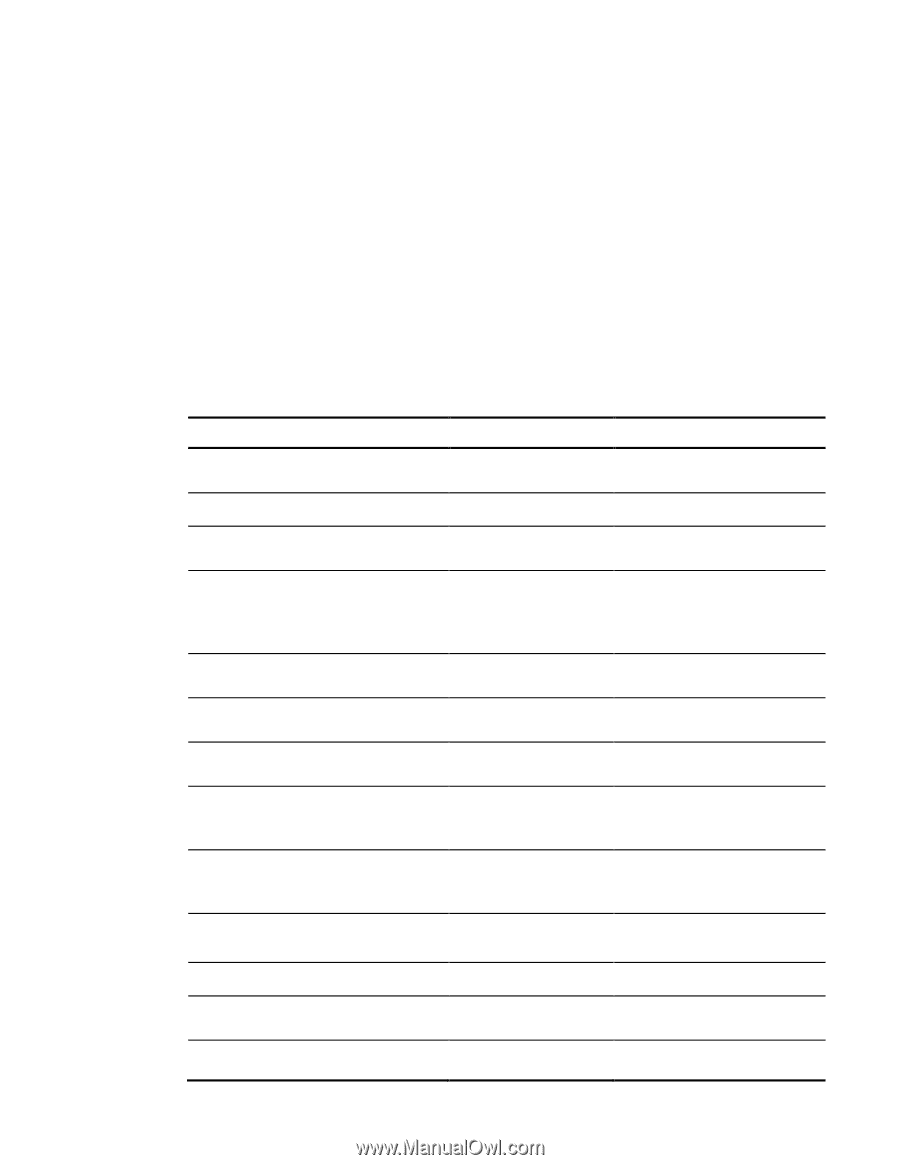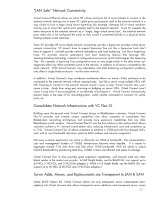HP Cisco MDS 8/12c HP Virtual Connect: Common Myths, Misperceptions, and Objec - Page 23
Summary of the Virtual Connect Capabilities
 |
View all HP Cisco MDS 8/12c manuals
Add to My Manuals
Save this manual to your list of manuals |
Page 23 highlights
across the data center. Since the Virtual Connect Server Profile contains the server's internal and external identity (as discussed above), a server blade can be added to, or removed from, any blade enclosure or moved between blade enclosures without impact to the external LAN and SAN. In other words, because the VC Server Profile maintains a consistent set of MAC addresses and WWNs for the server and because Virtual Connect moves the VLAN and SAN assignments with the Server Profile, any Virtual Connect managed server blade has the flexibility of being added, moved, or replaced anywhere within a VC Domain or across VC Domains without impact on the external LAN or SAN. By no impact, this means that LAN and SAN administrators do not have to change switch port settings (VLAN assignments, WWN zoning, DHCP reservations, etc) whenever server blade changes occur. This frees LAN and SAN administrators to concentrate on design and maintenance of core data center functions. Summary of the Virtual Connect Capabilities The following table provides a summary of the Virtual Connect capabilities in comparison to traditional Ethernet and Fibre Channel switches: Table 6. Virtual Connect versus Traditional Ethernet or Fibre Channel Switches Description Virtual Connect Traditional Switches Provides LAN & SAN connectivity for multiple server blades Reduces cables for blade enclosures Can be configured to allow internal server-to-server communication Can be configured to segregate server-to-server communication (Private VLANs, separate Layer 2 domains) Uplinks can be configured as Port Trunks (EtherChannel) & VLAN Trunks Supports centralized user management Provides VLAN tagging/trunking on server downlinks and uplinks Provides redundant and load balanced connectivity for c-Class enclosure to external LAN & SAN Provides network troubleshooting tools (for example, statistics and port mirroring) Provides server NIC with "sticky" IP address for simple RIP-n-Replace Provides management GUI and CLI (DHCP Option 82) Provides Layer 3 routing capabilities inside blade enclosure (varies) Provides TACACS+/RADIUS support 23