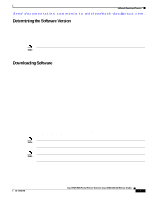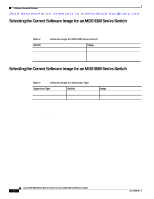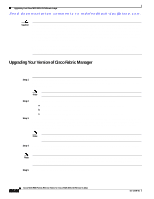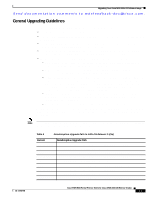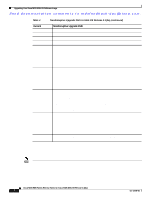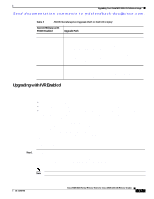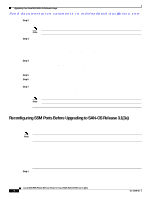HP Cisco MDS 9020 Cisco MDS 9000 Family Release Notes for Cisco MDS SAN-OS Rel - Page 12
Current, Nondisruptive Upgrade Path, Table 4
 |
View all HP Cisco MDS 9020 manuals
Add to My Manuals
Save this manual to your list of manuals |
Page 12 highlights
Upgrading Your Cisco MDS SAN-OS Software Image Send documentation comments to [email protected]. Table 4 Nondisruptive Upgrade Path to SAN-OS Release 3.1(3a) (continued) Current Nondisruptive Upgrade Path SAN-OS 2.1(3) You can nondisruptively upgrade directly to SAN-OS Release 3.1(3a). SAN-OS 2.1(2e) You can nondisruptively upgrade directly to SAN-OS Release 3.1(3a). SAN-OS 2.1(2d) You can nondisruptively upgrade directly to SAN-OS Release 3.1(3a). SAN-OS 2.1(2b) You can nondisruptively upgrade directly to SAN-OS Release 3.1(3a). SAN-OS 2.1(2) Upgrade to SAN-OS Release 2.1(2b) and then upgrade to Release 3.1(3a). or Upgrade to SAN-OS Release 2.1(2d) and then upgrade to Release 3.1(3a). or. Upgrade to SAN-OS Release 2.1(2e) and then upgrade to Release 3.1(3a). or Upgrade to SAN-OS Release 2.1(3) and then upgrade to Release 3.1(3a). SAN-OS 2.1(1b) Upgrade to SAN-OS Release 2.1(2b) and then upgrade to Release 3.1(3a). or Upgrade to SAN-OS Release 2.1(2d) and then upgrade to Release 3.1(3a). or Upgrade to SAN-OS Release 2.1(2e) and then upgrade to Release 3.1(3a). or Upgrade to SAN-OS Release 2.1(3) and then upgrade to Release 3.1(3a). SAN-OS 2.1(1a) Upgrade to SAN-OS Release 2.1(2b) and then upgrade to Release 3.1(3a). or Upgrade to SAN-OS Release 2.1(2d) and then upgrade to Release 3.1(3a). or Upgrade to SAN-OS Release 2.1(2e) and then upgrade to Release 3.1(3a). or Upgrade to SAN-OS Release 2.1(3) and then upgrade to Release 3.1(3a). SAN-OS 2.0(x) Upgrade to SAN-OS Release 2.1(2b) and then upgrade to Release 3.1(3a). or Upgrade to SAN-OS Release 2.1(2d) and then upgrade to Release 3.1(3a). or Upgrade to SAN-OS Release 2.1(2e) and then upgrade to Release 3.1(3a). or Upgrade to SAN-OS Release 2.1(3) and then upgrade to Release 3.1(3a). SAN-OS 1.x Upgrade to SAN-OS Release 1.3(4a), then to Release 2.1(2b), and then upgrade to Release 3.1(3a). Use Table 5 to determine your FICON nondisruptive upgrade path to Cisco MDS SAN-OS Release 3.1(3a). Find the image release number you are currently using in the Current Release with FICON Enabled column of the table and use the path recommended. Note Cisco MDS SAN-OS Release 3.1(3a) is not FICON certified. Cisco MDS 9000 Family Release Notes for Cisco MDS SAN-OS Release 3.1(3a) 12 OL-12208-06