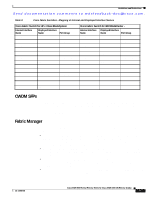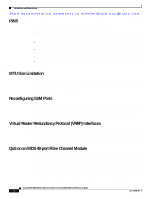HP Cisco MDS 9020 Cisco MDS 9000 Family Release Notes for Cisco MDS SAN-OS Rel - Page 21
New CompactFlash Test Capabilities
 |
View all HP Cisco MDS 9020 manuals
Add to My Manuals
Save this manual to your list of manuals |
Page 21 highlights
New Features in Cisco MDS SAN-OS Release 3.1(3a) Send documentation comments to [email protected]. Note There are no new features in Cisco MDS SAN-OS 3.1(3a). The features described in this section were new as of Cisco MDS SAN-OS 3.1(3). For the complete Release 3.x documentation set, see the "Related Documentation" section on page 32. New CompactFlash Test Capabilities As of Cisco MDS SAN-OS 3.1(3), the ability to detect a faulty CompactFlash is built into the SAN-OS software. A new CompactFlash cyclic redundancy check (CRC) checksum test can check the state of the CompactFlash firmware on select modules. If the CompactFlash firmware is not corrupted, then the SAN-OS software can automatically update the CompactFlash firmware. By default, the new CompactFlash CRC checksum test is enabled to automatically run in the background every seven days. New command-line interface (CLI) commands allow you to run the test on demand, change the automatic test interval, and disable the automatic testing. The CompactFlash CRC checksum test can check if an affected CompactFlash is corrupted on the following modules: • DS-X9016 • DS-X9032 • DS-X9302-14K9 • DS-X9308-SMIP • DS-X9304-SMIP • DS-X9530-SF1-K9 If a CompactFlash is found to be corrupted, then the CRC checksum test is retried five times. If it fails five consecutive times, then the system initiates a failure action. The type of action depends on the module where the failure occurred: • On a switching module, the system records a syslog event, logs an exception, and triggers a Call Home event. The module continues to run. • On the standby supervisor, the system brings down the supervisor. • On the active supervisor, if the hot standby supervisor is available, the system forces a switchover. • On the active supervisor and on a single-supervisor system where there is no standby supervisor, the system records a syslog event, logs an exception, and triggers a Call Home event. The switch continues to run. During a software upgrade to Cisco MDS SAN-OS 3.1(3a), all modules that are online are tested and the installation stops if any modules are running with a faulty CompactFlash. When this occurs, the switch cannot be upgraded until the situation is corrected. A system message displays the module information and indicates that you must issue the system health cf-crc-check module command to troubleshoot the problem. Note The new CompactFlash CRC checksum test feature is available only through the CLI; it cannot be used from Cisco Fabric Manager. The Cisco Fabric Manager CompactFlash Check Utility that was included in previous Fabric Manager 3.1(x) releases, is not included in Cisco MDS SAN-OS Release 3.1(3). OL-12208-06 Cisco MDS 9000 Family Release Notes for Cisco MDS SAN-OS Release 3.1(3a) 21