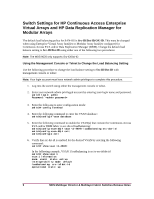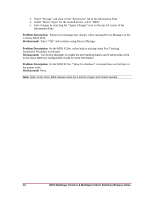HP Cisco MDS 9020 HP StorageWorks C-Series Fabric Switches for SAN-OS 3.1(2a) - Page 10
C-Series MDS 9020 Fabric Management, Changing port speed on the C-Series MDS 9020
 |
View all HP Cisco MDS 9020 manuals
Add to My Manuals
Save this manual to your list of manuals |
Page 10 highlights
7. Type the following to copy the running configuration into the startup configuration: switch# copy running-config startup-config Refer to the Cisco MDS 9000 Family Fabric Manager Switch Configuration Guide to set src-dst-id using Device/Fabric Manager. Note: The running configuration overwrites the startup configuration. C-Series MDS 9020 Fabric Management The C-Series MDS 9020 can be managed through the CLI or the Cisco MDS 9000 Family Fabric/Device Manager tool using Simple Network Management Protocol (SNMP). FabricWare 2.1(3) supports SNMP v1 and SNMP v2. When using Fabric/Device Manager with SNMP v3 enabled, all C-Series MDS 9020 configurations must be saved using either the CLI or Device Manager. In an environment where there is a co-existence of switches running SAN-OS and FabricWare, Fabric Manager will only save SAN-OS configurations. To save MDS 9020 switch configurations, the CLI or Device Manager must be used in order to avoid possible inconsistency or fabric segmentation. Note: WWPN (FLOGI) information can not be obtained for the MDS 9020 using Device Manager. Changing port speed on the C-Series MDS 9020 If required, use the following CLI procedure to change the port speed setting on the C-Series MDS 9020: Note: Fabric/Device Manager cannot be used to configure this feature. 1. Log into the switch using either the management console or telnet. 2. Enter your network-admin privileged account by entering your login name and password switch login: admin Password: 3. Enter the following to enter configuration mode: switch# config terminal 4. Select the desired switch port: switch(config)# interface fc 1/ 5. Select the desired switch port speed: switch(config-if)# switchport speed ? 1000 1000 Mbps speed 2000 2000 Mbps speed 4000 4000 Mbps speed auto Autosense speed switch(config-if)# switchport speed switch(config-if)# exit 10 MDS Multilayer Director & Multilayer Fabric Switches Release Notes