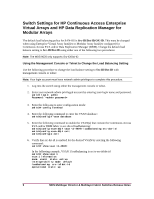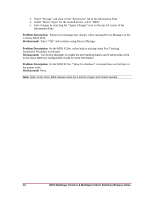HP Cisco MDS 9020 HP StorageWorks C-Series Fabric Switches for SAN-OS 3.1(2a) - Page 12
HP Specific Known Issues
 |
View all HP Cisco MDS 9020 manuals
Add to My Manuals
Save this manual to your list of manuals |
Page 12 highlights
In this example, bay2 acquires a port license. switch(config)# interface bay2 switch(config-if)# shut switch(config-if)# port-license acquire switch(config-if)# no shut switch(config-if)# exit switch(config)# exit 6. Enter the following command to verify the desired port acquires a license: switch# show port-license 7. Copy the running configuration into the startup configuration by entering the following: switch# copy running-config startup-config Note: The running configuration overwrites the startup configuration. HP Specific Known Issues Problem Description: If an EVA controller running VCS 3.xxx is restarted, paths may fail to return on the C-Series MDS 9020. Workaround: Disable and then re-enable the port the EVA is plugged into. Problem Description: EVA controllers running XCS 5.1xx or later may fail to log into the CSeries switches. Workaround: Set the switch port mode to F or FX and specify the speed (2Gbps or 4Gbps). Should the EVA controller fail to log in, unplug and reinsert the fibre channel cable. Problem Description: If it becomes necessary to move an EVA controller port to a different port on the same C-Series switch, or to a port on a different C-Series switch, the corresponding controller port may become unavailable. Workaround: Restart the EVA controller. Problem Description: EVA controllers running VCS 3.xxx may log into the C-Series 4Gbps modules at 1Gbps instead of the default 2Gbps. Workaround: Set the switch port speed to 2Gbps. Problem Description: Continuous Access EVA VCS 3.xxx, VCS 4.xxx, and XCS 5.xxx is nonoperational with the C-Series MDS 9020. Workaround: None for VCS 3.xxx or VCS 4.xxx. For XCS 5.xxx, upgrade to XCS 6.xxx. Refer to the EVA XCS 6.xxx documentation for upgrade restrictions. Problem Description: The HP ProLiant family of blade servers may display as storage arrays in the Fabric Manager topology diagram. Workaround: Perform the following steps to change the display of the blade server from a storage icon to a host icon. This issue will be resolved in a future version of Fabric Manager. 1. Log into Fabric Manager 2. Under "Physical Attributes" open "End Devices" 12 MDS Multilayer Director & Multilayer Fabric Switches Release Notes