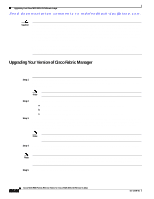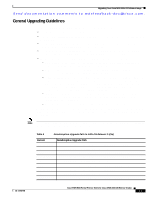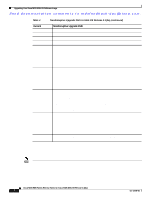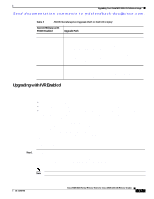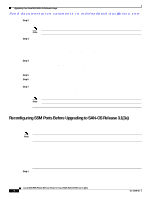HP Cisco MDS 9120 Cisco MDS 9000 Family Release Notes for Cisco MDS SAN-OS Rel - Page 15
Upgrading the SSI Image on Your SSM
 |
View all HP Cisco MDS 9120 manuals
Add to My Manuals
Save this manual to your list of manuals |
Page 15 highlights
Upgrading Your Cisco MDS SAN-OS Software Image Send documentation comments to [email protected]. Step 2 Step 3 Step 4 Hardware is Fibre Channel, SFP is short wave laser w/o OFC (SN) Port WWN is 20:4b:00:0d:ec:09:3c:00 Admin port mode is auto

Send documentation comments to [email protected].
15
Cisco MDS 9000 Family Release Notes for Cisco MDS SAN-OS Release 3.1(3a)
OL-12208-06
Upgrading Your Cisco MDS SAN-OS Software Image
Hardware is Fibre Channel, SFP is short wave laser w/o OFC (SN)
Port WWN is 20:4b:00:0d:ec:09:3c:00
Admin port mode is auto
<--------
shows port is configured in auto mode
snmp traps are enabled
Port mode is F, FCID is 0xef0300
<--------
shows current port operational mode is F
Port vsan is 1
Speed is 2 Gbps
Transmit B2B Credit is 3
Step 2
Change the configuration for the first port of the quad when the admin port mode is auto. (A quad is a
group of four ports, supported by a data path processor (DPP). The groups are 1 to 4, 5 to 8, 9 to 12, and
so on.) Do not leave the port mode set to auto.
a.
Set the port admin mode to E or Fx if the current operational port mode is E, TE, F or FL.
switch#
config t
switch(config)#
interface fc 2/1
switch(config-if)#
switchport mode fx
b.
Set the port admin mode to E if the current operational port mode is E:
switch#
config t
switch(config)#
interface fc 2/5
switch(config-if)#
switchport mode e
Step 3
Change the configuration for ports 2, 3, and 4 of the quad:
a.
Set the admin port mode to Fx if the admin port mode of these ports is E, TE, or auto.
switch#
config t
switch(config)#
interface fc 2/2
switch(config-if)#
switchport mode fx
b.
If the first port in the port group has admin mode E or if the port is operational in E port mode,
change the admin state of ports 2, 3, and 4 to shutdown.
switch#
config t
switch(config)#
interface fc 2/2
switch(config-if)#
shutdown
Step 4
Save the running configuration to the startup configuration before the upgrade procedure to ensure that
the changes are preserved during and after the upgrade. To save the configuration, enter the following
command:
switch#
copy running-config startup-config
Upgrading the SSI Image on Your SSM
Use the following guidelines to nondisruptively upgrade the SSI image on your SSM:
•
Install and configure dual supervisor modules.
•
SSM intelligent services traffic on SSM ports is disrupted during upgrades. Fibre Channel switching
traffic is not disrupted under the following conditions:
–
Upgrade the SSI boot images on the SSMs on the switch to a release version supported by your
Cisco SAN-OS release. Refer to the
Cisco MDS SAN-OS Release Compatibility Matrix for
Storage Service Interface Images
.