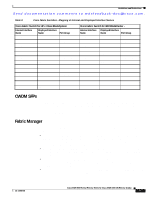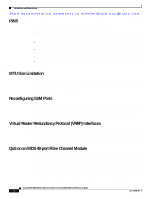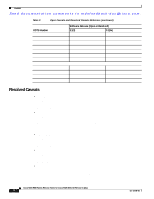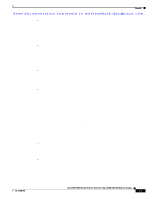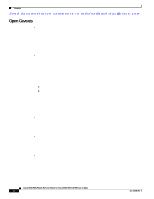HP Cisco MDS 9120 Cisco MDS 9000 Family Release Notes for Cisco MDS SAN-OS Rel - Page 25
CWDM SFPs, Fabric Manager, Cisco Fabric Switch for HP c-Class BladeSystem
 |
View all HP Cisco MDS 9120 manuals
Add to My Manuals
Save this manual to your list of manuals |
Page 25 highlights
Limitations and Restrictions Send documentation comments to [email protected]. Table 8 Cisco Fabric Switches - Mapping of Internal and Displayed Interface Names Cisco Fabric Switch for HP c-Class BladeSystem Internal Interface Name Displayed Interface Name Port Group fc1/12 bay11 fc1/13 bay12 PortGroup 4 fc1/14 ext2 fc1/15 bay2 fc1/16 bay1 fc1/17 bay10 PortGroup 5 fc1/18 ext3 fc1/19 bay9 fc1/20 ext4 fc1/21 bay16 PortGroup 6 fc1/22 bay8 fc1/23 ext6 fc1/24 ext5 Cisco Fabric Switch for IBM BladeCenter - Internal Interface Displayed Interface Name Name Port Group fc1/12 bay5 fc1/13 bay7 PortGroup 4 fc1/14 ext16 fc1/15 bay4 fc1/16 bay2 fc1/17 bay3 PortGroup 5 fc1/18 ext0 fc1/19 bay1 fc1/20 ext15 CWDM SFPs The 2-Gbps CWDM SFPs do not have have a maximum speed set in memory and they negotiate to 4-Gbps on modules that support the higher speed. As a result, the link comes up and appears to work, but then becomes disabled and connectivity problems occur. To correct this problem, both sides of the connection must have their speed hard coded to 2-Gbps. Fabric Manager Observe the following limitations or restrictions for the Cisco SAN-OS Release 3.1(3a) for Fabric Manager: • You must download and install the Oracle Express database separately because Cisco Fabric Manager does not automatically install it. However, if you have Oracle installed on a PC, you should not install the Oracle Express database on the same PC because the installation will fail. In this instance, Fabric Manager must use the Hypersonic SQL database. • By default, the database and aaa passwords are stored in plain text. You can encrypt them by using the encrypter.bat/.sh script and pasting the output into the appropriate file, either server.properties or aaa.properties. • The Microsoft Security Patch MS06-040 is known to break applications with a large heap memory. If you increase any Java application's heap (including Fabric Manager) beyond 64 M, we recommend you do not apply this patch. • If port 80 on the switch is blocked and you are using VPN, FM cannot detect NAT addresses. The timeout for URL connections is set for 500ms. OL-12208-06 Cisco MDS 9000 Family Release Notes for Cisco MDS SAN-OS Release 3.1(3a) 25