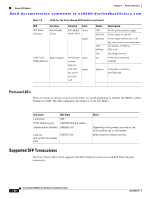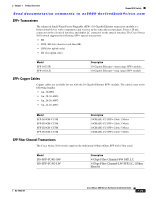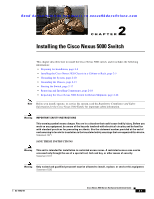HP Cisco MDS 9120 Cisco Nexus 5000 Series Hardware Installation Guide (OL-1590 - Page 46
Preparing for Installation, Installation Options, Airflow Considerations, Chassis Weight
 |
View all HP Cisco MDS 9120 manuals
Add to My Manuals
Save this manual to your list of manuals |
Page 46 highlights
Preparing for Installation Chapter 2 Installing the Cisco Nexus 5000 Switch Send documentation comments to [email protected] Note Each new switch requires a license. For information on licensing, see the Cisco Nexus 5000 Series CLI Configuration Guide. Preparing for Installation This section includes the following topics: • Installation Options, page 2-2 • Installation Guidelines, page 2-3 • Required Equipment, page 2-4 • Unpacking and Inspecting the Switch, page 2-4 Installation Options The Cisco Nexus 5000 switch can be installed using the following methods: • In an open EIA rack, using the following items: - The rack-mount kit shipped with the switch - The EIA Shelf Bracket Kit (an optional kit, purchased separately) • In a perforated or solid-walled EIA cabinet, using: - The rack-mount kit shipped with the switch - The EIA Shelf Bracket Kit (an optional kit, purchased separately) For instructions on installing the switch using the rack-mount kit shipped with the switch, see the "Installing the Cisco Nexus 5020 Chassis in a Cabinet or Rack" section on page 2-5. Note The optional EIA Shelf Bracket Kit is not provided with the switch. To order the kit, contact your switch provider. Airflow Considerations Airflow through the Cisco Nexus 5000 switch is from front to back. Air enters the chassis through the fan trays and power supplies mounted at the front of the chassis and exits the chassis through perforations on the rear of the chassis. To ensure proper airflow, follow these guidelines: • Maintain ambient airflow throughout the data center to ensure normal operation. • Consider the heat dissipation of all equipment when determining air-conditioning requirements. When evaluating airflow requirements, take into consideration that hot air generated by equipment at the bottom of the rack can be drawn in the intake ports of the equipment above. Chassis Weight When lifting the system, follow these guidelines: Cisco Nexus 5000 Series Hardware Installation Guide 2-2 OL-15902-01