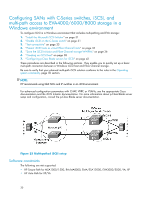HP Cisco MDS 9124 HP StorageWorks C-Series iSCSI Configuration Guide (AA-RW7PE - Page 35
C-Series switch side: configuring transparent-mode static mapping
 |
View all HP Cisco MDS 9124 manuals
Add to My Manuals
Save this manual to your list of manuals |
Page 35 highlights
Figure 27 Both C-Series switches are target portals C-Series switch side: configuring transparent-mode static mapping The iSCSI-enabled C-Series switches have two modes of mapping IP addresses: • Transparent-mode dynamic mapping • Transparent-mode static mapping You must enable static mapping for each iSCSI Initiator for persistent LUN mapping from the Fibre Channel storage controller. 1. Using the Cisco Device Manager, select IP > iSCSI from the menu bar. The IP iSCSI window opens (Figure 28). Figure 28 IP iSCSI window 2. Clear the Discovery Dynamic check box (Figure 29). C-Series iSCSI 35
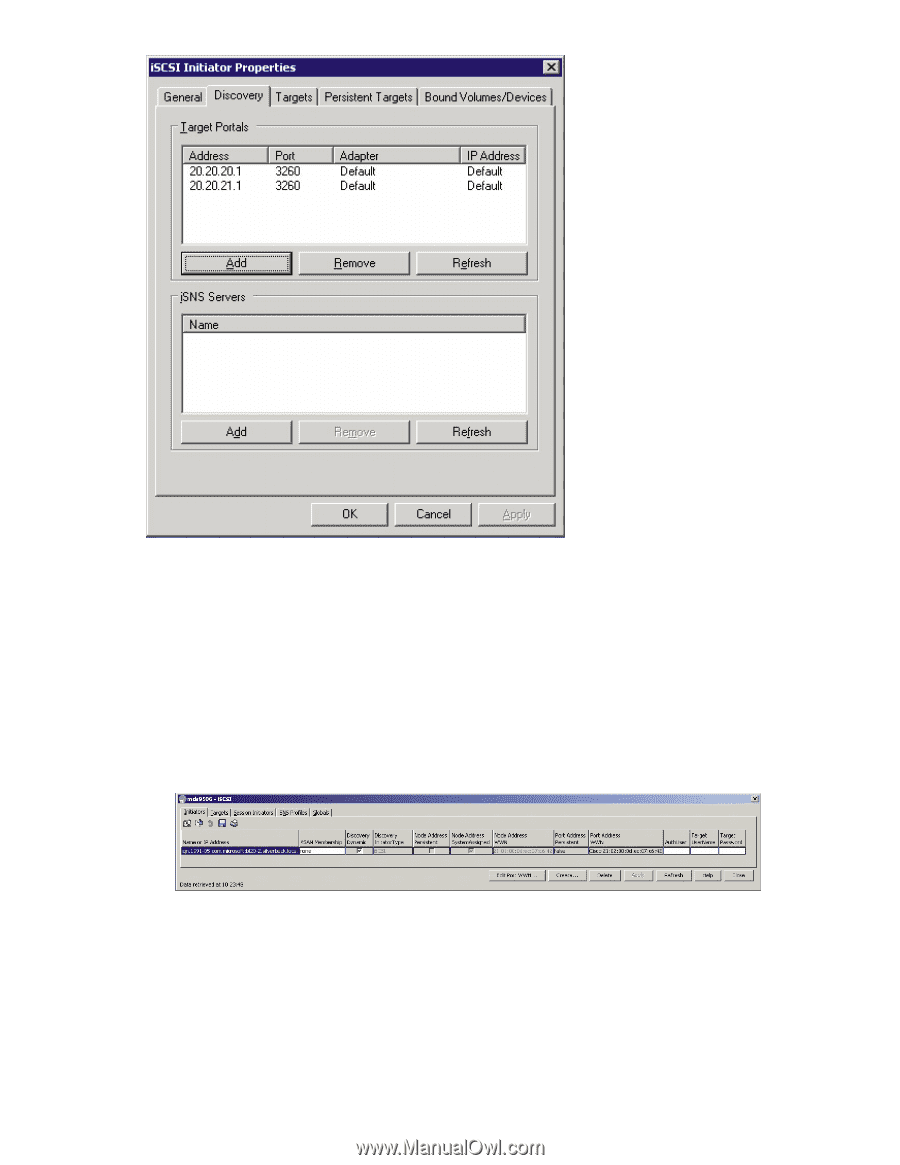
Figure 27 Both C-Series switches are target portals
C-Series switch side: con
fi
guring transparent-mode static mapping
The iSCSI-enabled C-Series switches have two modes of mapping IP addresses:
•
Transparent-mode dynamic mapping
•
Transparent-mode static mapping
You must enable static mapping for each iSCSI Initiator for persistent LUN mapping from the Fibre
Channel storage controller.
1.
Using the Cisco Device Manager, select
IP > iSCSI
from the menu bar.
The IP iSCSI window opens (
Figure 28
).
Figure 28 IP iSCSI window
2.
Clear the
Discovery Dynamic
check box (
Figure 29
).
C-Series iSCSI
35