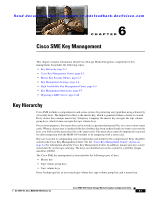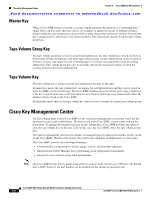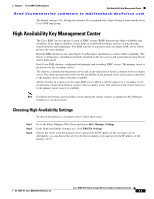HP Cisco MDS 9134 Cisco MDS 9000 Family Storage Media Encryption Configuration - Page 115
Cisco SME Key Management, Key Hierarchy
 |
View all HP Cisco MDS 9134 manuals
Add to My Manuals
Save this manual to your list of manuals |
Page 115 highlights
Send documentation comments to [email protected] 6 C H A P T E R Cisco SME Key Management This chapter contains information about Cisco Storage Media Encryption comprehensive key management. It includes the following topics: • Key Hierarchy, page 6-1 • Cisco Key Management Center, page 6-2 • Master Key Security Modes, page 6-3 • Key Management Settings, page 6-4 • High Availability Key Management Center, page 6-5 • Key Management Operations, page 6-7 • Migrating a KMC Server, page 6-48 Key Hierarchy Cisco SME includes a comprehensive and secure system for protecting encrypted data using a hierarchy of security keys. The highest level key is the master key, which is generated when a cluster is created. Every cluster has a unique master key. Using key wrapping, the master key encrypts the tape volume group keys, which in turn encrypts the tape volume keys. For recovery purposes, the master key can be stored in a password-protected file, or in one or more smart cards. When a cluster state is Archived (the key database has been archived) and you want to recover the keys, you will need the master key file or the smart cards. The master key cannot be improperly extracted by either tampering with the MSM-18/4 module or by tampering with a smart card. Keys are essential to safeguarding your encrypted data and should not be compromised. Keys should be stored in the Cisco Key Management Center. See the "Cisco Key Management Center" section on page 6-2 for information about the Cisco Key Management Center. In addition, unique tape keys can be stored directly on the tape cartridge. The keys are identified across the system by a globally unique identifier (GUID). The Cisco SME key management system includes the following types of keys: • Master key • Tape volume group keys • Tape volume keys Every backup tape has an associated tape volume key, tape volume group key, and a master key. OL-18091-01, Cisco MDS NX-OS Release 4.x Cisco MDS 9000 Family Storage Media Encryption Configuration Guide 6-1