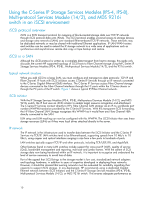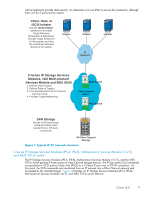HP Cisco MDS 9140 HP StorageWorks C-Series iSCSI Configuration Guide (AA-RW7PE - Page 9
About this guide, Configuration guide information, Intended audience, Related documentation
 |
View all HP Cisco MDS 9140 manuals
Add to My Manuals
Save this manual to your list of manuals |
Page 9 highlights
About this guide This guide describes the basic setup and configuration for iSCSI using the C-Series IP Storage Services Modules (IPS-4, IPS-8), Multi-protocol Services Module (14/2), or MDS 9216i Fibre Channel switch. This section describes the following topics: • Configuration guide information • Intended audience • Related documentation Configuration guide information This guide covers the following topics: • Using the C-Series IP Storage Services Modules, Multi-Protocol Services Module and MDS 9216i switch • Hardware and software support • Configuration constraints • Configuring C-Series IP Storage Services Modules, Multi-protocol Services Module and MDS 9216i switch in an HP Fibre Channel SAN Intended audience This document is intended for customers who have purchased an IP Storage Services Modules (IPS-4, IPS-8), Multi-protocol Services Module (14/2), or MDS 9216i switch and are planning to use the iSCSI functionality in these products. This document assumes a thorough understanding of HP Fibre Channel storage networking products, including Fibre Channel switches and storage, as well as a basic understanding of TCP/IP networking. Related documentation Refer to the following Cisco documentation for more information: • Cisco® MDS 9000 Family Command Reference Guide • Cisco MDS 9000 Family Fabric Manager Configuration Guide • Cisco MDS 9000 Family Software Configuration Guide Additional documentation is available at the following HP web site: http://h18006.www1.hp.com/storage/saninfrastructure.html On the HP Storage SAN Infrastructure webpage, scroll to the C-Series Fabric section. C-Series iSCSI 9