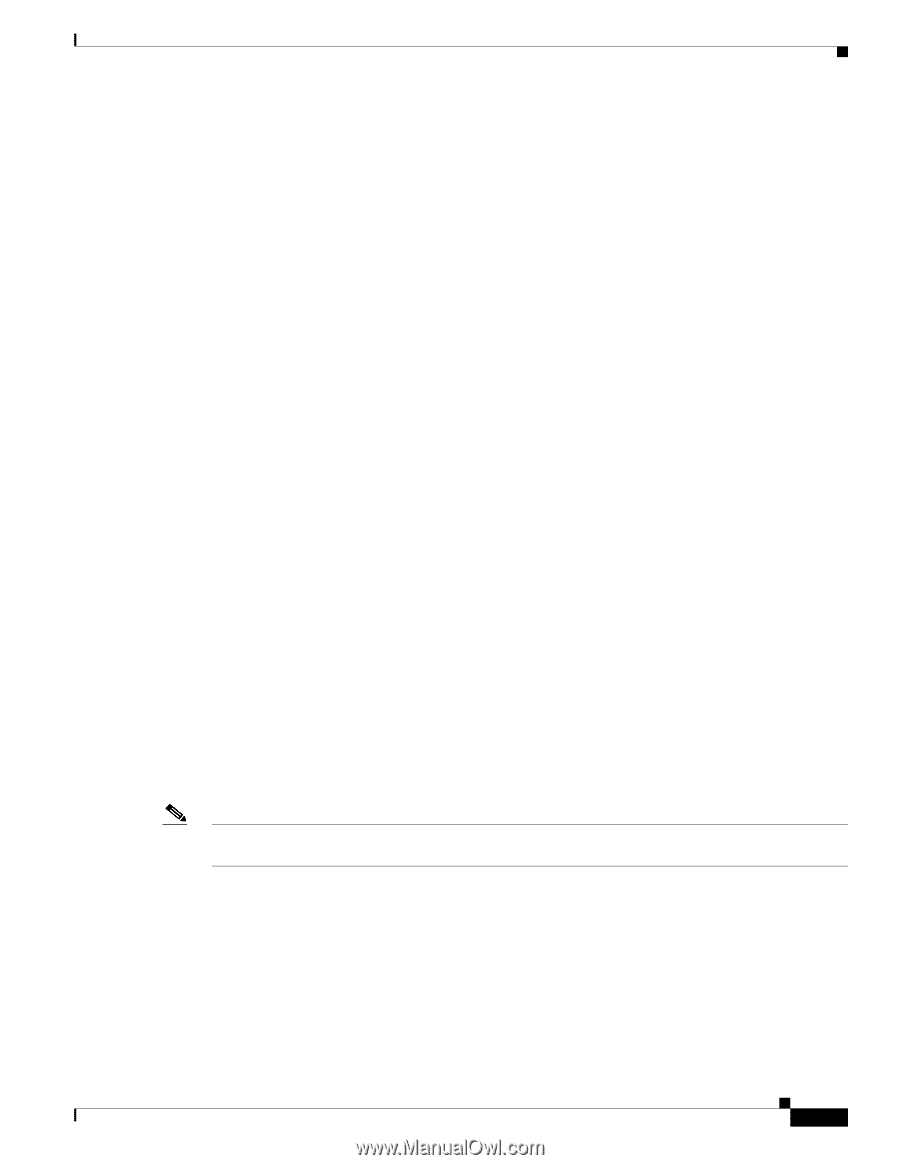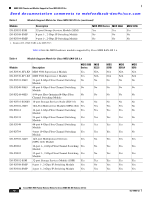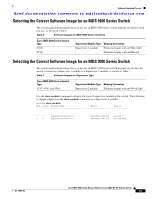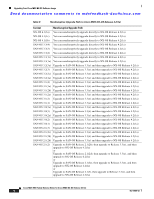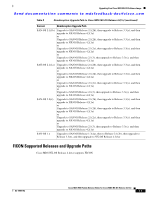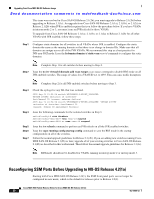HP Cisco Nexus 5000 Cisco MDS 9000 Family Release Notes for Cisco MDS NX-OS Re - Page 15
show install all impact, Fibre Channel Ports, Gigabit Ethernet Ports, Inter-VSAN Routing IVR, FICON
 |
View all HP Cisco Nexus 5000 manuals
Add to My Manuals
Save this manual to your list of manuals |
Page 15 highlights
Upgrading Your Cisco MDS NX-OS Software Image Send documentation comments to [email protected] • Install and configure dual supervisor modules. • Issue the show install all impact upgrade-image CLI command to determine if your upgrade will be nondisruptive. • Be aware that you need to enable Telnet following the upgrade. See "Enabling Telnet Required After an Upgrade" section on page 19. • Follow the recommended guidelines for upgrading a Cisco MDS 9124 or MDS 9134 Switch as described in "Upgrading a Cisco MDS 9124 or Cisco MDS 9134 Switch" section on page 22. • Follow the guidelines for upgrading a single supervisor switch as described in "Performing a Disruptive Upgrade on a Single Supervisor MDS Family Switch" section on page 23. • Make note of the information concerning SANTap when performing upgrades on a Cisco MDS 9222i switch, as described in "Upgrading an MDS 9222i Switch with SANTap or Invista is Provisioned on the SSM" section on page 19. • Be aware of the impact of an upgrade on VSAN 4079 if you are upgrading from SAN-OS Release 3.x to NX-OS 4.2(1a). See the "Upgrading Effect on VSAN 4079" section on page 19 for details. • Be aware that some features impact whether an upgrade is disruptive or nondisruptive: - Fibre Channel Ports: Traffic on Fibre Channel ports can be nondisruptively upgraded. See Table 8 for the nondisruptive upgrade path for all NX-OS and SAN-OS releases. - SSM: Intelligent services traffic on the SSM, such as SANTap, NASB, and FC write acceleration, is disrupted during an upgrade. SSM Fibre Channel traffic is not. - Gigabit Ethernet Ports: Traffic on Gigabit Ethernet ports is disrupted during an upgrade or downgrade. This includes IPS modules and the Gigabit Ethernet ports on the MPS-14/2 module, the MSM-18/4 module, and the MDS 9222i switch. Those nodes that are members of VSANs traversing an FCIP ISL are impacted, and a fabric reconfiguration occurs. iSCSI initiators connected to the Gigabit Ethernet ports lose connectivity to iSCSI targets while the upgrade is in progress. - Inter-VSAN Routing (IVR): With IVR enabled, you must follow additional steps if you are upgrading from Cisco SAN-OS Release 2.1.(1a), 2.1(1b), or 2.1.(2a). See the "Upgrading with IVR Enabled" section on page 19 for these instructions. - FICON: If you have FICON enabled, the upgrade path is different. See the "FICON Supported Releases and Upgrade Paths" section on page 17. Use Table 8 to determine your nondisruptive upgrade path to Cisco MDS NX-OS Release 4.2(1a), find the image release number you are currently using in the Current column of the table, and use the path recommended. Note The software upgrade information in Table 8 applies only to Fibre Channel switching traffic. Upgrading system software disrupts IP traffic and SSM intelligent services traffic. OL-19964-02 Cisco MDS 9000 Family Release Notes for Cisco MDS NX-OS Release 4.2(1a) 15