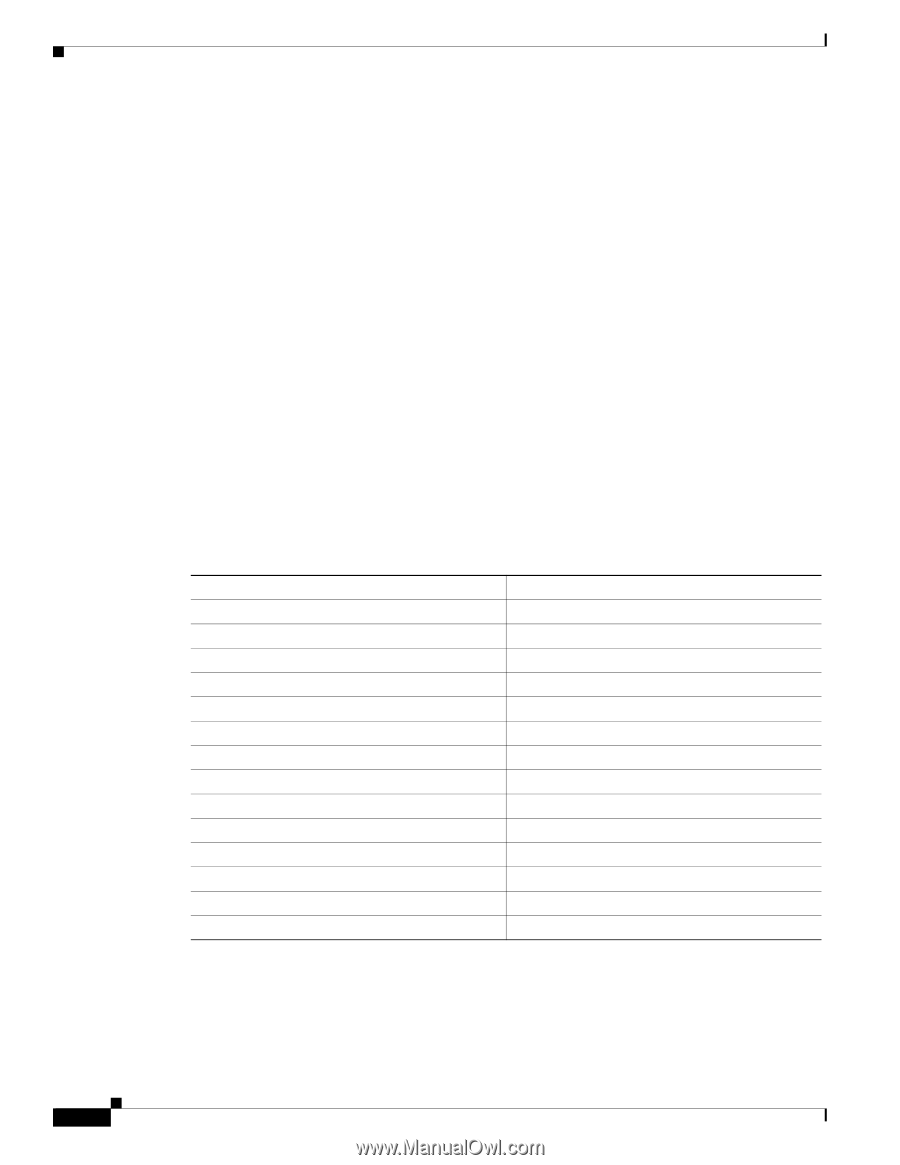HP Cisco Nexus 5000 Cisco MDS 9000 Family Release Notes for Cisco MDS SAN-OS R - Page 28
Java Web Start, Cisco Storage Media Encryption, Cisco SME Configuration Limits
 |
View all HP Cisco Nexus 5000 manuals
Add to My Manuals
Save this manual to your list of manuals |
Page 28 highlights
Limitations and Restrictions Send documentation comments to [email protected] Java Web Start When using Java Web Start, it is recommended that you do not use an HTML cache or proxy server. You can use the Java Web Start Preferences panel to view or edit the proxy configuration. To do this, launch the Application Manager, either by clicking the desktop icon (Microsoft Windows), or type ./javaws in the Java Web Start installation directory (Solaris Operating Environment and Linux), and then select Edit>Preferences. If you fail to change these settings, you may encounter installation issues regarding a version mismatch. If this occurs, you should clear your Java cache and retry. Cisco Storage Media Encryption The following limitations are described for Cisco SME: • Cisco SME Configuration Limits, page 28 • Deleting Cisco SME Interfaces, page 28 • Emulex Driver Version, page 29 Cisco SME Configuration Limits Table 10 lists the Cisco SME configuration limits for this release. Table 10 Cisco SME Limits Configuration Number of switches in the fabric Number of clusters per switch Switches in a cluster Fabrics in a cluster Modules in a switch Cisco MSM-18/4 modules in a cluster Initiator-Target-LUNs (ITLs) LUNs behind a target Host and target ports in a cluster Number of hosts per target Tape backup groups per cluster Volume groups in a tape backup group Cisco Key Management Center (# of keys) Targets per switch that can be FC-redirected Limit 10 1 4 2 11 32 1024 32 128 128 2 4 32K 32 Deleting Cisco SME Interfaces A Cisco SME interface can be deleted from the cluster only after the interface is administratively shut-down and all related tasks associated with the interface shut-down are complete. Cisco MDS 9000 Family Release Notes for Cisco MDS SAN-OS Release 3.3(3) 28 OL-14116-11