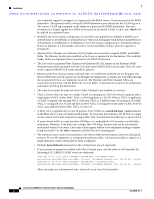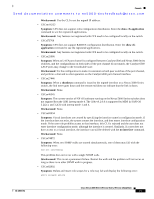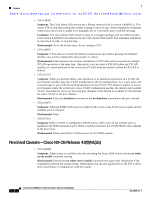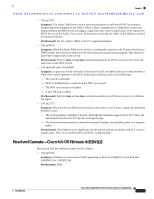HP Cisco Nexus 5000 Cisco Nexus 5000 Series Release Notes, Release 4.0(1a)N1(1 - Page 15
Workaround, Symptom, show cfs application, show cfs, application, shutdown, no interface
 |
View all HP Cisco Nexus 5000 manuals
Add to My Manuals
Save this manual to your list of manuals |
Page 15 highlights
Caveats Send documentation comments to [email protected] Workaround: Use the CLI to set the mgmt0 IP address. • CSCsm16222 Symptom: CFS does not support roles configuration distribution. Enter the show cfs application command to see the registered applications. Workaround: Any features not registered with CFS need to be configured locally on the switch. • CSCsl73766 Symptom: CFS does not support RADIUS configuration distribution. Enter the show cfs application command to see the registered applications. Workaround: Any features not registered with CFS need to be configured locally on the switch. • CSCso25966 Symptom: When an LACP port channel is configured between Catalyst 6500 and Nexus 5000 Series switches, and the configurations on both sides of the port channel do not match, the Catalyst 6500 LACP ports may change to the errordisable state. Workaround: Fix the configuration to make it consistent on both peer switches of the port channel, and perform a shut and no shut operation on the Catalyst 6500 port channel interface. • CSCso27446 Symptom: When a shutdown command is issued to the mgmt0 interface on a Nexus 5000 Series switch, the link never goes down and the remote end does not indicate that the link is down. Workaround: None. • CSCso46345 Symptom: The current version of NX-OS software running on the Nexus 5000 Series switches does not support Brocade i10K interop mode 4. The i10k v9.2.0.8 is supported by MDS in SAN-OS 3.2(2c), and 3.2(3) with interop mode 1 and 4. Workaround: None. • CSCso65934 Symptom: Virtual interfaces are created by specifying the interface name in configuration mode. If the interface does not exist, the system creates the interface, and then enters interface configuration mode. If the user role prohibits access to that interface, this CLI is rejected and the user does not enter interface configuration mode, although the interface is created. Similarly, if a user does not have access to a virtual interface, the interface can still be deleted with the no interface command. Workaround: None. • CSCso74872 Symptom: When two SNMP walks are started simultaneously, one of them may fail with the following error: OID not increasing This problem does not occur with a single SNMP walk. Workaround: This is not a permanent failure. Restart the walk and the problem will not occur as long as there is no other SNMP walk in progress. • CSCso82992 Symptom: Delete and insert role scopes for a role may fail and display the following error: entry already exists OL-16601-01 Cisco Nexus 5000 Series Release Notes, Release 4.0(1a)N1(1) 15