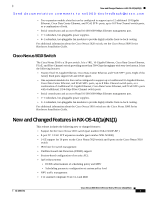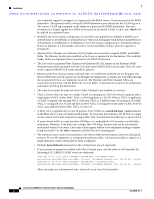HP Cisco Nexus 5000 Cisco Nexus 5000 Series Release Notes, Release 4.0(1a)N1(1 - Page 7
Virtual Interface Groups, Virtual Ethernet Interfaces, interface vfc, switchport mode trunk
 |
View all HP Cisco Nexus 5000 manuals
Add to My Manuals
Save this manual to your list of manuals |
Page 7 highlights
Changes to the FCoE Model and Related Configuration Send documentation comments to [email protected] The changes to the virtual interfaces are described in the following topics: • Virtual Interface Groups, page 7 • Virtual Ethernet Interfaces, page 7 • Virtual Fibre Channel Interfaces, page 7 • VSAN-to-VLAN Mapping, page 8 Virtual Interface Groups In previous Cisco NX-OS 4.0(0)-based releases, a virtual interface group allowed you to bind virtual interfaces to a physical Ethernet interface, as shown in the following example: switch# configure terminal switch(config)# interface vig 1 switch(config-if)# bind interface ethernet 1/1 Virtual interface groups have been deprecated in release 4.0(1a)N1(1). Virtual Ethernet Interfaces Cisco NX-OS Release 4.0(1a)N1(1) does not support virtual Ethernet interfaces. All Ethernet features previously configured at the virtual Ethernet interface now need to be configured at the bound Ethernet interface. The following configuration statements must be explicitly configured on the Ethernet interface to keep behavior the same as virtual Ethernet interface: spanning-tree bpduguard enable spanning-tree port type edge trunk All other features (for example, ACLs, SPAN etc.) that were previously configured at the virtual Ethernet interface would need to be applied to the bound Ethernet interface. Virtual Fibre Channel Interfaces In previous Cisco NX-OS 4.0(0)-based releases, a virtual Fibre Channel interface was attached to a virtual interface group, which then bound it to the physical Ethernet interface. Each virtual Fibre Channel interface is bound directly to an FCoE-enabled physical Ethernet interface in Release 4.0(1a)N1(1). This change simplifies the interface vfc command as shown in the following example: switch# configure terminal switch(config)# interface vfc 1 switch(config-if)# bind interface ethernet 1/1 The Ethernet interface that you bind the virtual Fibre Channel interface to must be configured as follows: • It must be a trunk port (use the switchport mode trunk command). • The FCoE VLAN that corresponds to virtual Fibre Channel's VSAN must be in the allowed VLAN list. • FCoE VLAN must not be configured as the native VLAN of the trunk port. • The Ethernet interface must be configured as PortFast (use the spanning-tree port type edge trunk command). OL-16601-01 Cisco Nexus 5000 Series Release Notes, Release 4.0(1a)N1(1) 7