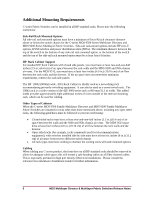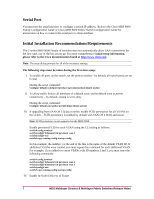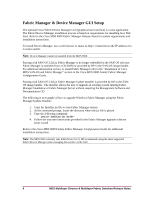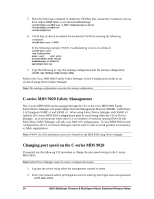HP Cisco Nexus 5000 HP StorageWorks C-Series Fabric Switches for SAN-OS 3.3(3) - Page 10
Cisco MDS 9000 N-Port Virtualization NPV Mode, Cisco MDS 9000 FlexAttach
 |
View all HP Cisco Nexus 5000 manuals
Add to My Manuals
Save this manual to your list of manuals |
Page 10 highlights
Cisco MDS 9000 N-Port Virtualization (NPV) Mode N-Port Virtualization (NPV) Mode is a software feature that can be optionally enabled on the Cseries MDS 9124 and the MDS 9124e Fabric Switches running SAN-OS 3.2(1a) or newer. Switches operating in NPV mode do not join a fabric; rather, they pass traffic between NPV core switch links and end devices. NPV technology addresses the increase in the number of domain IDs needed to deploy a large number of ports by making the MDS 9124 and the MDS 9124e behave as a host to the core FC switch. NPV aggregates multiple locally connected N-ports into one or more external NP link(s), which share the domain ID of the NPV core switch. NPV also allows multiple devices to attach to the same port on the NPV core switch, thereby reducing the need for more ports on the core switch. NPV makes use of N-port ID virtualization (NPIV) to receive multiple FCIDs allocated from the core switch on the NP port. Refer to the Cisco MDS 9000 Family Configuration Guide for instructions on how to configure NPV. In addition to being supported in Cisco fabrics, NPV is supported for connectivity to B-Series and M-Series fabrics. Refer to the hp StorageWorks Fabric Interoperability: Merging Fabrics Based on C-series and B-Series Fibre Channel Switches and hp StorageWorks Fabric Interoperability: Merging Fabric Based on C-series and M-Series Fibre Channel Switches for specific supported B-Series and M-Series software versions. Cisco MDS 9000 FlexAttach FlexAttach is supported on the Cisco Fabric Switch for HP c-Class BladeSystem, the Cisco MDS 9124 switch, and the Cisco MDS 9134 switch, when NPV mode is enabled. The FlexAttach feature reduces the time and coordination effort required by SAN and server administrators when installing and replacing servers. The use of FlexAttach alleviates the need for re-zoning and LUN reconfiguration changes when a new server is installed or when an existing server needs replacement. For information on FlexAttach, refer to the Configuring FlexAttach Virtual pWWN chapter in the Cisco MDS 9000 Family Configuration Guide. Administrators can benefit from FlexAttach in the following scenarios: • Pre-configuration-Pre-configure the SAN for the addition of new servers where physical WWPNs are unknown, using the virtual WWPNs during an existing maintenance window. Once the servers are available, they can be plugged into the fabric without requiring any SAN configuration changes. • Replacement (new server)-Replace a server in an existing server port without SAN configuration changes since FlexAttach assigns a virtual WWPN to the server port. • Replacement (spare) -Bring the spare server online without SAN configuration changes. This is achieved by moving the virtual WWPN from the current server port to the spare port. • Server Mobility -Move the server to a different NPV switch (within the same fabric or VSAN) without SAN configuration changes. FlexAttach allows manual creation and transfer of virtual WWPNs from one server port to another. Note: 3rd party software management applications may not detect virtual pWWNs 10 MDS Multilayer Director & Multilayer Fabric Switches Release Notes