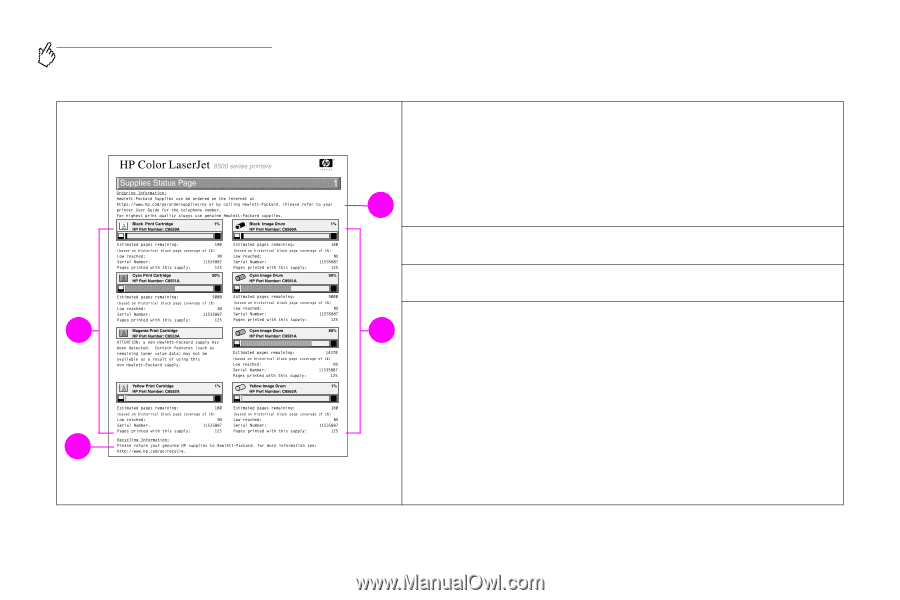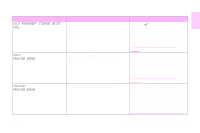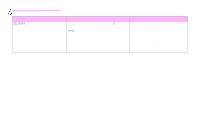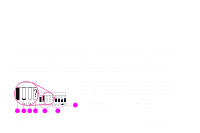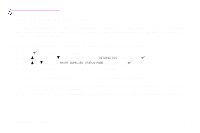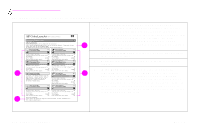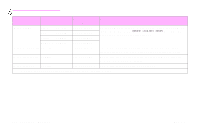HP Color LaserJet 9500 HP Color LaserJet 9500nand 9500hdn - User Guide - Page 174
Cartridge Information, Image Drum Information, Supplies
 |
View all HP Color LaserJet 9500 manuals
Add to My Manuals
Save this manual to your list of manuals |
Page 174 highlights
http://www.hp.com/support/lj9500 The supplies status page 1 contains the following information: 1 Cartridge Information shows the amount of toner available in each of the four print cartridges, the control panel icon, the estimated number of pages remaining before the cartridge is empty, the total number of pages that have been processed with each cartridge, the print cartridge serial number and HP part number, and an 3 indication of when the cartridges have reached low status in the cartridge life cycle. 2 Recycling Information lists the HP website that provides recycling information. 3 Ordering information lists the HP website for ordering supplies. 4 Image Drum Information shows the amount of life 1 4 remaining in each of the four image drums, the control panel icon, the estimated number of pages remaining before the image drum is exhausted, the total number of pages that have been processed with each image drum, the image drum serial number and HP part number, and an indication of when the image drum has reached low status in the image drum life cycle. 2 172 Chapter 7 - Supplies Rev. 1.0