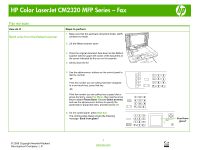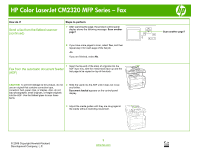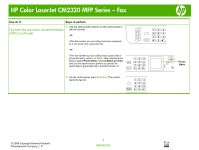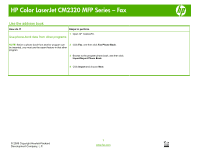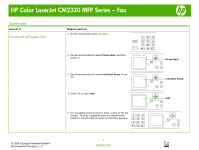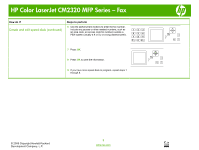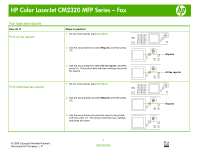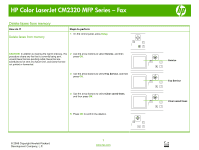HP Color LaserJet CM2320 HP Color LaserJet CM2320 MFP - Fax Tasks - Page 8
Create and edit speed dials continued
 |
View all HP Color LaserJet CM2320 manuals
Add to My Manuals
Save this manual to your list of manuals |
Page 8 highlights
HP Color LaserJet CM2320 MFP Series - Fax How do I? Steps to perform Create and edit speed dials (continued) 6 Use the alphanumeric buttons to enter the fax number. Include any pauses or other needed numbers, such as an area code, an access code for numbers outside a PBX system (usually a 9 or 0), or a long distance prefix. .. 7 Press OK. 8 Press OK to save the information. 9 If you have more speed dials to program, repeat steps 1 through 8. ? ? © 2008 Copyright Hewlett-Packard Development Company, L.P. 2 www.hp.com
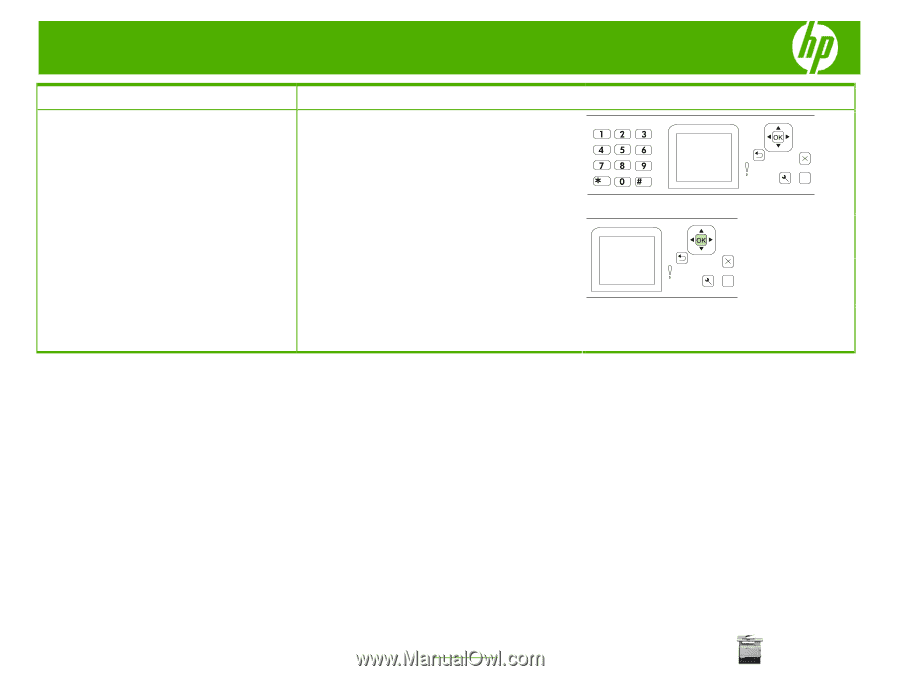
HP Color LaserJet CM2320 MFP Series – Fax
© 2008 Copyright Hewlett-Packard
Development Company, L.P.
2
www.hp.com
How do I?
Steps to perform
Create and edit speed dials (continued)
6
Use the alphanumeric buttons to enter the fax number.
Include any pauses or other needed numbers, such as
an area code, an access code for numbers outside a
PBX system (usually a 9 or 0), or a long distance prefix.
?
.
.
7
Press
OK
.
8
Press
OK
to save the information.
9
If you have more speed dials to program, repeat steps 1
through 8.
?