HP Color LaserJet CM4730 HP Color LaserJet CM4730 MFP - Quick Reference Guide - Page 7
Scan to Network Folder - scanning
 |
View all HP Color LaserJet CM4730 manuals
Add to My Manuals
Save this manual to your list of manuals |
Page 7 highlights
Scan to Network Folder Step 1 Load originals face up in the ADF or face down on the glass. Touch Network Folder icon. Input your file name (test) using screen keyboard. Touch OK. Step 2 Step 4 Select folder you wish to save your documents Touch More Options icon to change content in. settings. Step 3 Select File Name. Step 5 Select any settings you wish to change. Touch up arrow icon to go back to main screen. 5
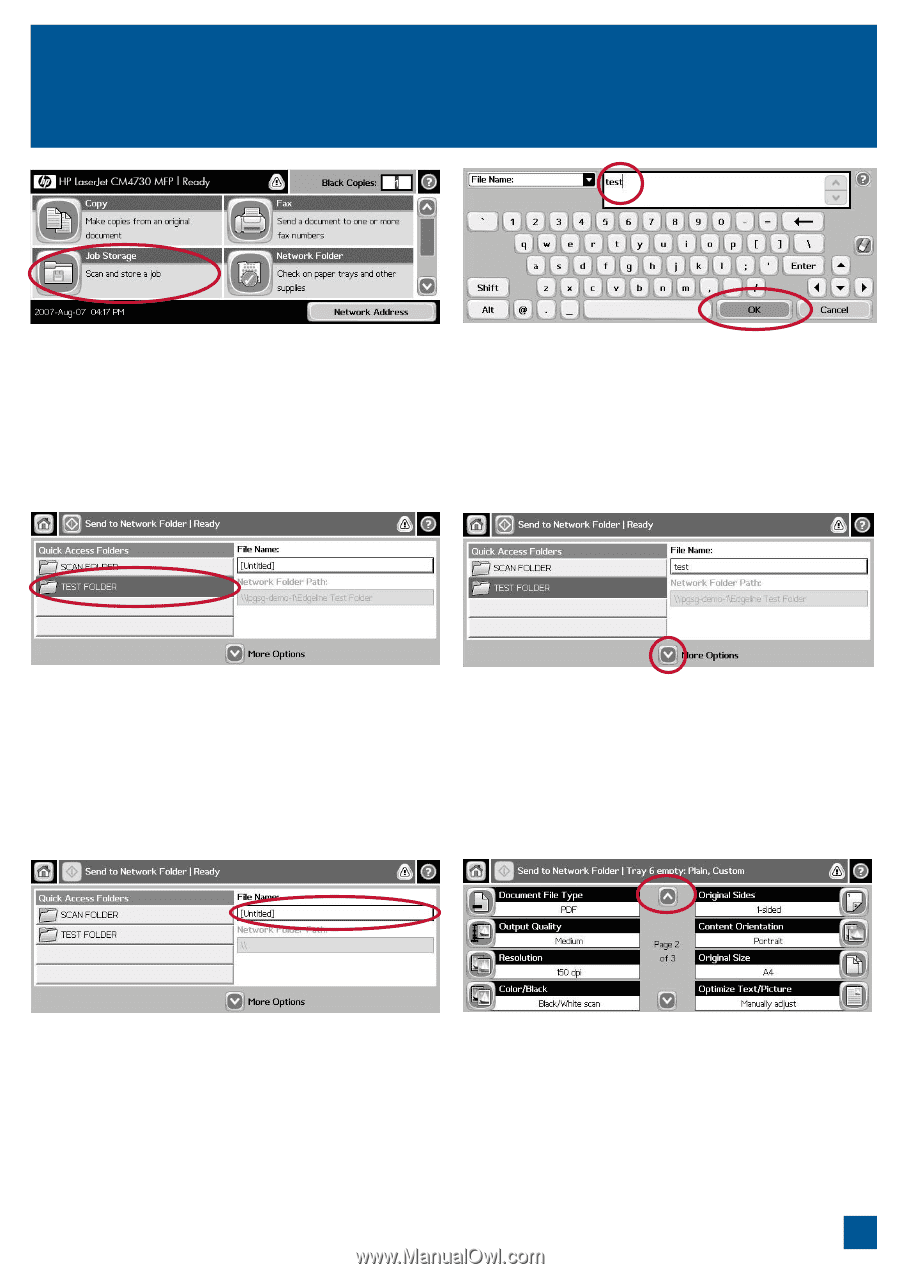
Step 1
Step 2
Step 3
Step 4
Step 5
Scan to Network Folder
Load originals face up in the ADF or face
down on the glass. Touch
Network Folder
icon.
Touch
More Options
icon to change content
settings.
Select any settings you wish to change. Touch
up arrow icon
to go back to main screen.
Input your file name (test) using screen keyboard.
Touch
OK
.
Select
File Name
.
Select folder you wish to save your documents
in.
5














