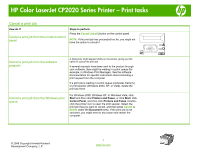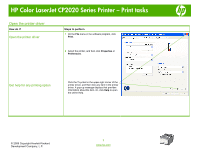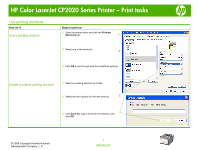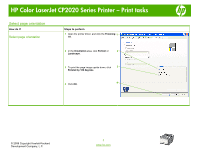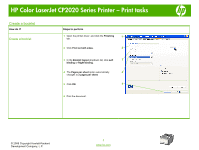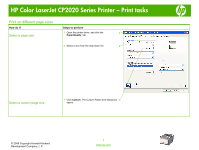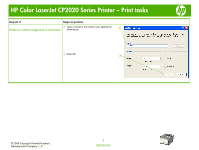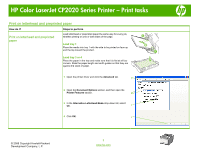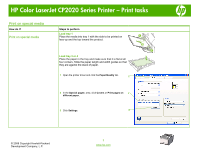HP Color LaserJet CP2025 HP Color LaserJet CP2020 Series - Print Tasks - Page 6
Select orientation
 |
View all HP Color LaserJet CP2025 manuals
Add to My Manuals
Save this manual to your list of manuals |
Page 6 highlights
HP Color LaserJet CP2020 Series Printer - Print tasks Select page orientation How do I? Select page orientation Steps to perform 1 Open the printer driver, and click the Finishing 1 tab. 2 In the Orientation area, click Portrait or 2 Landscape. 3 To print the page image upside down, click 3 Rotated by 180 degrees. 4 Click OK. 4 © 2008 Copyright Hewlett-Packard Development Company, L.P. 1 www.hp.com
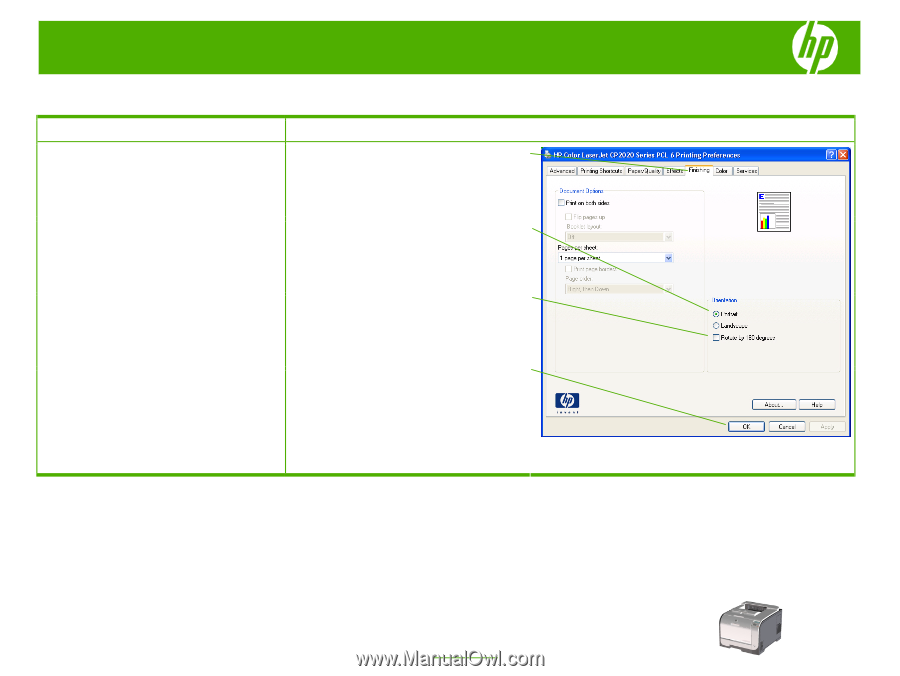
HP Color LaserJet CP2020 Series Printer – Print tasks
© 2008 Copyright Hewlett-Packard
Development Company, L.P.
1
www.hp.com
Select page orientation
How do I?
Steps to perform
Select page orientation
1
Open the printer driver, and click the
Finishing
tab.
2
In the
Orientation
area, click
Portrait
or
Landscape
.
3
To print the page image upside down, click
Rotated by 180 degrees
.
4
Click
OK
.
1
4
3
2