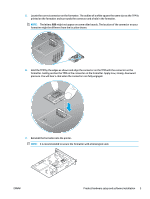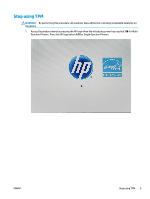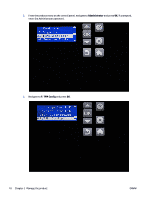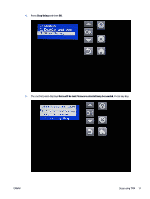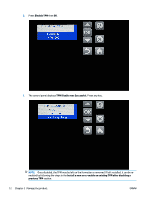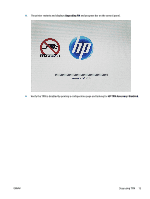HP Color LaserJet Enterprise MFP M680 Trusted Platform Module - User Guide - Page 14
Administrator, F: TPM Config, From the preboot menu on the control panel, navigate to, and press
 |
View all HP Color LaserJet Enterprise MFP M680 manuals
Add to My Manuals
Save this manual to your list of manuals |
Page 14 highlights
2. From the preboot menu on the control panel, navigate to Administrator and press OK. If prompted, enter the Administrator password. 3. Navigate to F: TPM Config and press OK. 10 Chapter 2 Manage the product ENWW

2.
From the preboot menu on the control panel, navigate to
Administrator
and press
OK
. If prompted,
enter the Administrator password.
3.
Navigate to
F: TPM Config
and press
OK
.
10
Chapter 2
Manage the product
ENWW