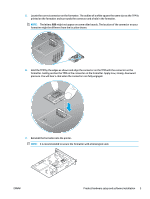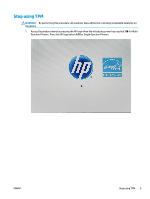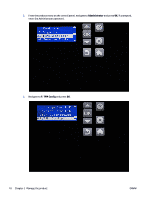HP Color LaserJet Enterprise MFP M680 Trusted Platform Module - User Guide - Page 9
pressure. You will hear a click when the connectors are fully engaged.
 |
View all HP Color LaserJet Enterprise MFP M680 manuals
Add to My Manuals
Save this manual to your list of manuals |
Page 9 highlights
5. Locate the correct connector on the formatter. The outline of a white square the same size as the TPM is printed on the formatter and surrounds the connector and a hole in the formatter. NOTE: The letters AUX might not appear on some older boards. The location of the connector on your formatter might be different from the location shown. 6. Hold the TPM by the edges as shown and align the connector on the TPM with the connector on the formatter. Gently position the TPM on the connector on the formatter. Apply slow, steady, downward pressure. You will hear a click when the connectors are fully engaged. 7. Reinstall the formatter into the printer. NOTE: It is recommended to secure the formatter with a Kensington Lock. ENWW Product hardware setup and software installation 5