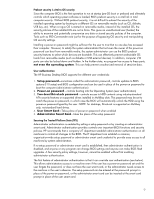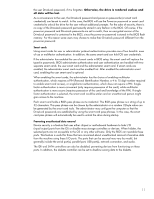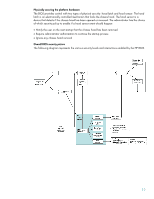HP D330 HP Business Desktop BIOS - Page 13
Thermal and Power Management - spec
 |
View all HP D330 manuals
Add to My Manuals
Save this manual to your list of manuals |
Page 13 highlights
Thermal and Power Management The HP BIOS provides and enables thermal and power management technologies to assist in operating the HP Business Desktop computer in any enterprise environment. Balancing thermal and acoustic requirements HP designs thermal solutions to help assure that the computer performs optimally in the customer environment. The HP BIOS actively controls the environment of the computer by balancing the thermal requirements of the configuration and the acoustic levels of the computer. With today's faster and hotter processors, thermal management becomes paramount. If the processor becomes too hot, it may "throttle" (slow down) the computer until the temperature decreases. Throttling involves reducing the performance of the processor significantly during periods of elevated temperatures. The HP BIOS automatically manages the air flow in the computer to minimize elevated temperatures that could lead to thermal throttling. The HP BIOS, by default, optimizes the acoustic characteristics of the computer while providing complete protection for the hardware thermal needs. Some customers may wish to control the computer airflow in their computers manually. The HP BIOS allows the user or administrator to configure the nominal fan speed to best suit the work environment. Air flow can be maximized for environments where thermal concerns are most important or minimized for acoustically sensitive environments. However, the user configurable speed does not compromise the thermal protection over the computer environment. The HP BIOS will adjust air flow to necessary levels when computer conditions require additional cooling regardless of the user settings. Through careful analysis and testing, the HP BIOS minimizes unnecessary fan noise for better idle acoustics and meticulously controls fan ramps to prevent overheating with smooth fan speed transitions. The HP BIOS also provides thermal alerts to remote management consoles when the computer temperature rises to cautionary or critical levels. With this information, system administrators can adjust computer settings or environmental conditions to eliminate thermal concerns before they become real problems. Combined with the HP Business Desktop computer thermal hardware and cooling components, the HP BIOS plays an active and key roll in controlling the thermal environment and acoustics for a better overall Total Customer Experience (TCE). Saving power and money Power cost and consumption are important concerns of the business client. The HP BIOS provides robust power management functionalities and can help address these concerns. Using the industrystandard Advanced Configuration and Power Interface Specification (see ACPI specifications at http://www.acpi.info/spec.htm), the HP BIOS enables the operating system to control the computer's power level safely and efficiently. The HP BIOS helps the business customer safely enable lower power management states. This functionality allows individual subsystems and peripherals to enter low power or off states without affecting other elements of the system. The HP BIOS offers a wide range of configurable power management options to meet the customer's unique needs. The ACPI defines several system states described below, all of which HP supports: • S1-Standby state resulting in the processor being halted, but context is not lost. All other devices remain at the normal power state. This state offers the fastest wakeup time and the lowest power savings. • S3-Standby state known as Suspend to RAM. All devices in the system are powered down, except for computer memory. Recovery is almost instant (approximately 2 to 3 seconds) and power consumption is very low (typically