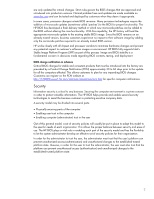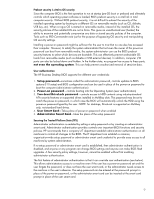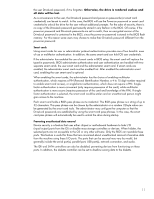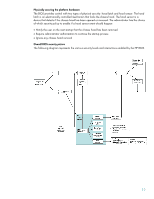HP D330 HP Business Desktop BIOS - Page 7
Security - specification
 |
View all HP D330 manuals
Add to My Manuals
Save this manual to your list of manuals |
Page 7 highlights
are only updated for critical changes. Strict rules govern the BIOS changes that are approved and introduced into production versions. Normal problem fixes and updates are made available on www.hp.com and can be tested and deployed by customers when they deem it appropriate. In some cases, processor changes initiate BIOS revisions. Many processor technologies require the addition of microcode updates (sometimes called 'patches') to the BIOS for proper functionality. The HP BIOS has developed a flash delivery method in which new microcode patches can be added to the BIOS without altering the core functionality. With this capability, the HP factory will load the appropriate microcode update to the existing stable BIOS image. Since the BIOS remains on an already trusted version, business customers experience no impact to their software image by adding only the microcode patches required to an already trusted BIOS version. HP works closely with all chipset and processor vendors to minimize hardware changes and prevent any potential impact to customer's software images or environment. HP BIOS fully supports Intel's Stable Image Platform Program (SIPP) as part of this process. Image and BIOS stability is a fundamental concern in decisions made regarding BIOS contents, testing, and deployment. BIOS change notification in advance Critical BIOS changes for stable and consistent products that must be introduced into the factory are preceded by a Product Change Notification (PCN) approximately 30 to 60 days prior to the update for all the computers affected. This allows customers to plan for any impending BIOS changes. Customers can register on the PCN website at http://h18000.www1.hp.com/solutions/pcsolutions/pcn.html for specific computer notifications. Security Information security is critical to any business. Securing the computer environment is a prime concern in order to protect valuable information. The HP BIOS helps provide and enable several security technologies to assist the business customer in protecting sensitive company data. A security model may be divided into several parts: • Physically securing parts of the computer • Enabling user trust in the computer • Enabling computer (administrator) trust in the user Out of this general model, a set of security policies will usually be put in place to adapt this model to the specific needs of each organization. This allows the proper balance between security and ease of use. The HP BIOS plays a vital role in enabling each part of the security model and has the flexibility to let the system administrator develop an effective set of security policies for their organization. In order for the administrator to trust the user, the administrator must trust that the user's platform can prevent unauthorized access (authentication) and unauthorized changes to the established trusted platform state. Likewise, in order for the user to trust the administrator, the user must also trust that the platform can prevent unauthorized access (authentication) and unauthorized changes to the established trusted platform state. 7