HP DF1000A3 HP df710, df760, df810 Digital Picture Frame - User Guide - Page 20
Video Playback
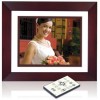 |
UPC - 844149030449
View all HP DF1000A3 manuals
Add to My Manuals
Save this manual to your list of manuals |
Page 20 highlights
English Video Playback There are two methods to playback video files on a memory source. Note: make sure the desired memory source is selected (see Selecting a Memory Source section for details). 1. Go to the MAIN MENU (see Initial Setup section) and press the button. If compatible video files are available, playback of the first (if more than one file) will begin. • The default playback mode is to play from first to last clip then repeat until stopped. • Press to adjust volume. • Press or available). to playback other clips (if • Press to pause playback. • Press to return to the MAIN MENU screen. 2. Go to the MAIN MENU (see Initial Setup section). Use the or to highlight the icon then press . The frame will display a list of supported video clips/files found on the selected memory source as illustrated below. 19















