HP DF1000A3 HP df710, df760, df810 Digital Picture Frame - User Guide - Page 25
again to display
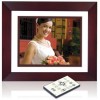 |
UPC - 844149030449
View all HP DF1000A3 manuals
Add to My Manuals
Save this manual to your list of manuals |
Page 25 highlights
English • Press to select desired option. This will return to the TIME SET menu and display the selected feature. • Press the button to remove the TIME SET menu. Press again to display the MAIN MENU screen. NOTE: If the Digital Picture Frame is unplugged from power source, all clock settings will need to be setup again. 24

24
•
Press
to select desired option. This will return to the
TIME SET
menu and display the selected feature.
•
Press the
button to remove the
TIME SET
menu. Press
again to display the
MAIN MENU
screen.
NOTE: If the Digital Picture Frame is unplugged from power source, all
clock settings will need to be setup again.
ENGLISH














