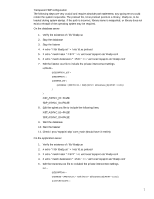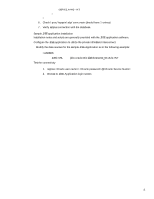HP DL145 HP InfiniBand Solution for Oracle Application Server white paper - Page 6
hostname, Installing Oracle, Database 10G on Linux x86, Oracle Application Server 10G Installation,
 |
UPC - 829160273594
View all HP DL145 manuals
Add to My Manuals
Save this manual to your list of manuals |
Page 6 highlights
Once the HP InfiniBand 4x HCA drivers have been installed and configured on both servers, modify one of the unused Linux Ethernet configuration files (or make a copy) for use as the private interconnect. Edit the hosts file to include both "hostname_IB" and the IP address defined in the Linux Ethernet configuration files used for private interconnect. Specify the private interconnect IP address and hostname_IB Both servers Modify the hosts file to include the node names and IP addresses used for the private interconnect. # vi /etc/hosts 10.1.1.10 dbhostname_IB 10.1.1.15 appshostname_IB Copy ifcfg-eth0 and rename it ifcfg-ib0 # cd /etc/sysconfig/network-scripts # cp ifcfg-etho ifcfg-ib0 Database server Modify ifcfg-ib0 to include only the items listed below. # vi /etc/sysconfig/network-scripts/ifcfg-ib0 DEVICE=ib0 BOOTPROTO=static IPADDR=10.1.1.10 NETMASK=255.255.255.0 ONBOOT=yes Application server Modify ifcfg-ib0 to include only the items listed below. # vi /etc/sysconfig/network-scripts/ifcfg-ib0 DEVICE=ib0 BOOTPROTO=static IPADDR=10.1.1.15 NETMASK=255.255.255.0 ONBOOT=yes Oracle RDBMS 10G installation Once the HP InfiniBand 4x private interconnect is installed, configured, and tested, Oracle10G can be installed using the procedure documented in the Oracle 10G installation guide, Installing Oracle Database 10G on Linux x86. The following is a link for Oracle latest installation guide. http://www.oracle.com/technology/pub/articles/smiley_10gdb_install.html Oracle Application Server 10G installation Once the database server is operational, Oracle Application Server 10G can be installed using the procedures documented in the Oracle installation guide, Oracle Application Server 10G Installation Guide. The following is a link for Oracle latest installation guide. http://download-west.oracle.com/docs/cd/B12428_13/install.904/install/toc.htm 6