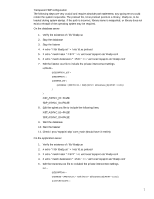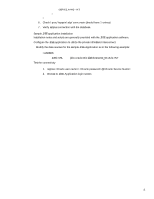HP DL145 HP InfiniBand Solution for Oracle Application Server white paper - Page 8
Browse to J2EE Application login screen
 |
UPC - 829160273594
View all HP DL145 manuals
Add to My Manuals
Save this manual to your list of manuals |
Page 8 highlights
(SERVICE_NAME = INT) ) ) 6. Check /proc/topspin/sdp/conn_main (should have 1 entries) 7. Verify sqlplus connection with the database. Sample J2EE application installation Installation notes and scripts are generally provided with the J2EE application software. Configure the J2EE application to utilize the private InfiniBand interconnect. Modify the data sources for the sample J2EE Application as in the following example: IASDBDS JDBC URL Test the connectivity jdbc:oracle:thin:@dbhostname_IB:1521:INT 1. sqlplus /@ 2. Browse to J2EE Application login screen 8

8
(SERVICE_NAME = INT)
)
)
6.
Check /proc/topspin/sdp/conn_main (should have 1 entries)
7.
Verify sqlplus connection with the database.
Sample J2EE application installation
Installation notes and scripts are generally provided with the J2EE application software.
Configure the J2EE application to utilize the private InfiniBand interconnect.
Modify the data sources for the sample J2EE Application as in the following example:
IASDBDS
JDBC URL
jdbc:oracle:thin:@dbhostname_IB:1521:INT
Test the connectivity
1.
sqlplus <Oracle user name>/<Oracle password>@<Oracle Service Name>
2.
Browse to J2EE Application login screen