HP DL360 Performing an HP ProLiant server NMI crash dump
HP DL360 - ProLiant - G3 Manual
 |
UPC - 613326948835
View all HP DL360 manuals
Add to My Manuals
Save this manual to your list of manuals |
HP DL360 manual content summary:
- HP DL360 | Performing an HP ProLiant server NMI crash dump - Page 1
Performing an HP ProLiant server NMI crash dump HOWTO, 2nd edition Abstract...2 NMI Crash Dump overview...2 Initiating NMI Crash Dumps...4 Through NMI Crash Dump jumper pins or switch 4 Under Novell NetWare 6.5...4 Under Microsoft Windows...5 Through Integrated Lights-Out ...6 For more information - HP DL360 | Performing an HP ProLiant server NMI crash dump - Page 2
HP ProLiant server implementation of NMI-based Crash Dump facilities. This facility can be beneficial to system administrators in their root cause failure analysis. NMI Crash Dump allows customers to obtain critical diagnostic information in the event of system lock-ups and other failures. Both user - HP DL360 | Performing an HP ProLiant server NMI crash dump - Page 3
on each ProLiant server to generate an NMI. The appropriate system management driver is needed. Allows user level settings for a crash dump file generation to be obeyed. NetWare 6.5 provides customers with options to choose a local partition (including USB devices), specify the target file location - HP DL360 | Performing an HP ProLiant server NMI crash dump - Page 4
under all operating systems (OS). Initiating core memory dumps may be attainable under each individual OS. Figures 2 and 3 are examples of jumper pins and switches found on ProLiant servers. For exact placement, refer to the illustration on the hood label of the server or in the user guide. Figure - HP DL360 | Performing an HP ProLiant server NMI crash dump - Page 5
2000 Option 2 Microsoft Windows Server 2003 with Service Pack 1 or later ProLiant Support Pack (PSP) for Microsoft Windows Server 2003 Option 3 Microsoft Windows Server 2003 x64 Edition ProLiant Support Pack (PSP) for Microsoft Windows Server 2003 x64 Edition NOTE: Use either the PSP version - HP DL360 | Performing an HP ProLiant server NMI crash dump - Page 6
and restrictions apply when using iLO. To generate an NMI using iLO: 1. Log into the iLO processor of the target using an account with the Virtual Power & Reset privilege. 2. Navigate to the Diagnostics or Server and iLO Diagnostics screen. 3. Click the Generate NMI to System button (see Figure - HP DL360 | Performing an HP ProLiant server NMI crash dump - Page 7
, refer to the resources listed below. Source Hyperlink iLO product information and user guide www.hp.com/go/ilo ProLiant server information www.hp.com/go/proliant Industry Standard Server Technology Papers www.hp.com/servers/technology Call to action Send comments about this paper to
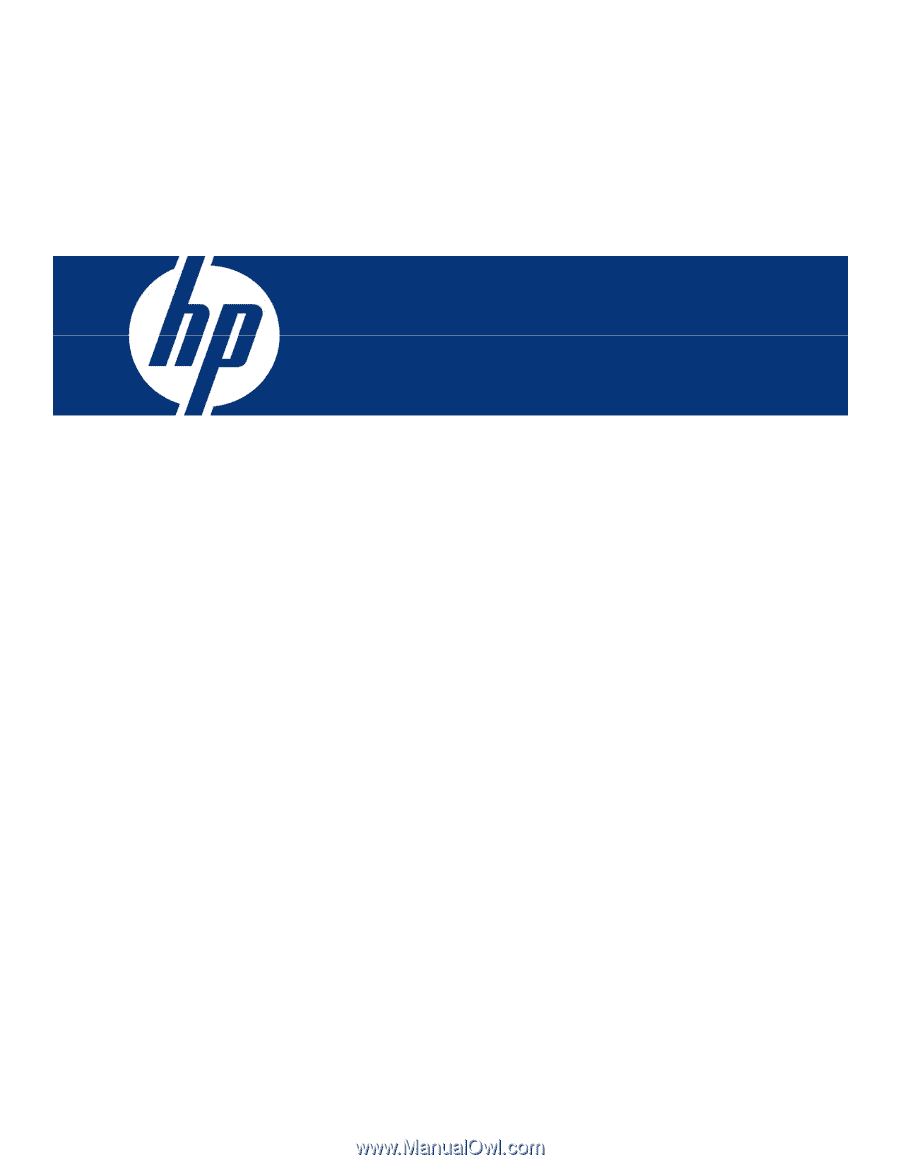
Performing an HP ProLiant server NMI crash dump
HOWTO, 2
nd
edition
Abstract
..............................................................................................................................................
2
NMI Crash Dump overview
...................................................................................................................
2
Initiating NMI Crash Dumps
..................................................................................................................
4
Through NMI Crash Dump jumper pins or switch
.................................................................................
4
Under Novell NetWare 6.5
...........................................................................................................
4
Under Microsoft Windows
.............................................................................................................
5
Through Integrated Lights-Out
............................................................................................................
6
For more information
............................................................................................................................
7
Call to action
......................................................................................................................................
7









