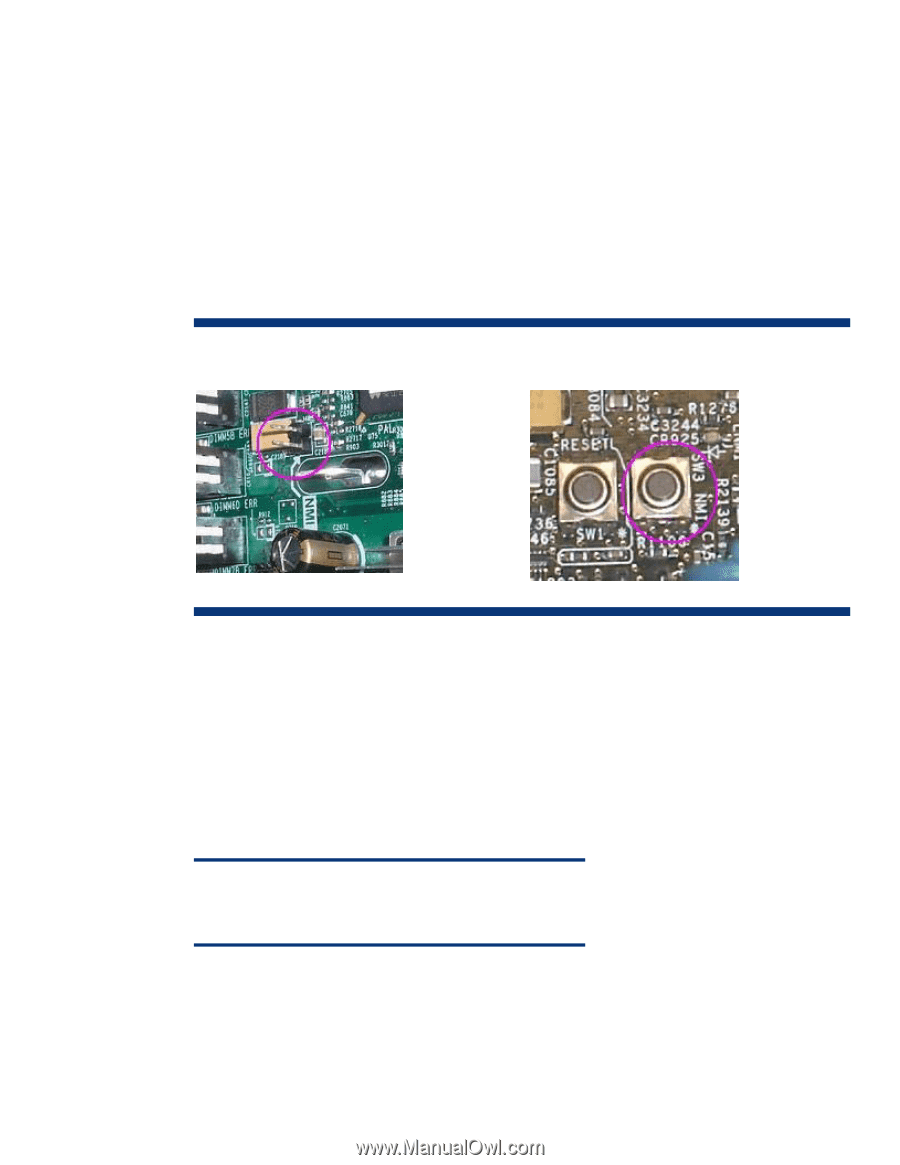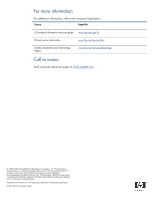HP DL360 Performing an HP ProLiant server NMI crash dump - Page 4
Initiating NMI Crash Dumps, Through NMI Crash Dump jumper pins or switch, Under Novell NetWare 6.5 - g2
 |
UPC - 613326948835
View all HP DL360 manuals
Add to My Manuals
Save this manual to your list of manuals |
Page 4 highlights
Initiating NMI Crash Dumps NMI Crash Dumps may be initiated through the jumper pins or switch provided on the ProLiant server or remotely through the Virtual NMI button in Integrated Lights-Out (iLO) Advanced or Integrated Lights-Out 2 (iLO 2) Advanced. Through NMI Crash Dump jumper pins or switch The NMI Crash Dump jumper pins or switch generate a PCI SERR under all operating systems (OS). Initiating core memory dumps may be attainable under each individual OS. Figures 2 and 3 are examples of jumper pins and switches found on ProLiant servers. For exact placement, refer to the illustration on the hood label of the server or in the user guide. Figure 2. Example of jumper pins found on a ProLiant DL360 G5 server Figure 3. Example of a jumper switch found on a ProLiant DL580 G2 server Under Novell NetWare 6.5 1. Cause a short in the NMI Crash Dump jumper pins or switch. This action presents an ABEND screen. 2. From the ABEND screen, press Y to create a core dump. 3. Note that the core dump file will be saved on the C: drive (typically C:\COREDUMP.IMG). An adequate amount of free space must be available on the C: drive to store the entire core dump file, which can be as large as the memory installed in the system. 4. Under some circumstances, you may have to force entry into the NetWare debugger. Press shiftalt-shift-esc to enter the debugger, then use the .c command to initiate a core dump. NOTE: To present an ABEND screen, make sure the "set auto restart after abend = 0" option is set in the startup.ncf file. 4