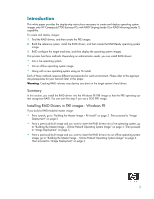HP Dc7700 RAID Image Deployment on HP Compaq dc7000 Series Business PCs - Page 3
Building the Master Image - F6 Install - bios
 |
UPC - 882780715318
View all HP Dc7700 manuals
Add to My Manuals
Save this manual to your list of manuals |
Page 3 highlights
Building the Master Image - F6 Install Summary Use this section when a new installation of Windows XP onto a RAID capable computer is used as the reference machine for the deployment images. Prerequisites • Altiris Deployment Solution 6.5 or greater • Reference computer - HP Compaq dc7700 Business PCs: • RAID capable • Intel Matrix RAID Controller • Two or more hard drives of the same size • CD-ROM drive • 3.5-inch floppy disk drive (USB floppy drive must have BIOS support) • RAID does not need to be enabled or configured prior to installation • Target computer - HP Compaq dc7700 Business PCs: • RAID capable • Two or more hard drives of the same size • PXE Boot enabled • RAID does not need to be enabled or configured prior to installation • HP Windows XP Professional SP2 CD-ROM • RAID driver softpaq 33181 Instructions 1. Extract the softpaq to the default location on an available Windows computer. 2. Using the C:\SWSetup\SP33181\f6flpy32.exe program, create the RAID driver floppy. 3. Configure BIOS for RAID. For more information, see the white paper titled "Redundant Array of Inde- pendent Disks (RAID) on HP Compaq dc7700 and dx7300 Business PCs." 4. Boot from the Windows XP Professional CD-ROM. 5. Press F6 when asked to install third party SCSI or RAID drivers. 6. Insert the RAID driver floppy created in step 2. 7. When prompted to specify additional SCSI adapters, press S. 8. Select Intel ICH8R/DO/DH SATA RAID Controller (Desktop ICH8R), and then press Enter. 3