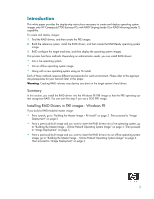HP Dc7700 RAID Image Deployment on HP Compaq dc7000 Series Business PCs - Page 5
Image Deployment - pci driver
 |
UPC - 882780715318
View all HP Dc7700 manuals
Add to My Manuals
Save this manual to your list of manuals |
Page 5 highlights
5. Extract the contents of the DEPLOY.CAB file located on the installation CD at D:\SUPPORT\TOOLS\ (assuming D is the CD-ROM drive letter) into the Sysprep folder. 6. In the Sysprep folder, create a new text file called Sysprep.inf. 7. In the new text file, add the following text: [SysprepMassStorage] PCI\VEN_8086&DEV_2822&CC_0104 = C:\SWSetup\SP33181\iastor.inf 8. At a command prompt, run: C:\sysprep\sysprep.exe -factory -reboot -activated The computer reboots after Sysprep executes. 9. To verify RAID drivers were installed, open Sysprep.inf located in c:\sysprep. It should read: [sysprepcleanup] Service=iaStor 10. At a command prompt, run: C:\sysprep\sysprep.exe -reseal -reboot 11. Using the deployment server, create a deployment image of the reference computer. Image Deployment Summary The Altiris Deployment Console allows for the use of either a DOS PXE image or a Windows PE PXE image. Since the procedures are different for the two operating systems, the following procedures document both approaches. DOS PXE 1. Create a new folder called RSETUP in the Deployment Share. 2. Copy repset.exe and raidcfg.exe to RSETUP. 3. Create a new text file in RSETUP called CPQSETUP.txt. 4. In CPQSETUP.TXT, add the following text: English SATA Emulation IDE -*RAID AHCI 5