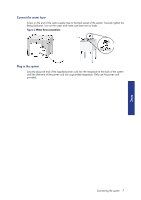HP Designjet 3D HP Designjet 3D Removal System - User's Guide: English - Page 14
Cycle Length, Operation
 |
View all HP Designjet 3D manuals
Add to My Manuals
Save this manual to your list of manuals |
Page 14 highlights
3. Empty all the contents of the specified number of cleaning agent bag into the cleaning agent receptacle as directed (see Table 1). NOTE: Do not use more than the specified amount of cleaning agent bags. Doing so will exceed pH levels for wastewater disposal. 4. Avoid handling the contents of the cleaning agent bag. After adding all the contents of the cleaning agent bag(s), properly dispose of bag(s) and close the system lid. Cycle Length Select one of the three cycle lengths by pressing the cycle length button. Each press of the cycle length button increases from a short cycle to a medium cycle or to a long cycle length. Pressing the cycle length button once more returns to the short cycle length. 10 Chapter 4 Operation Operation
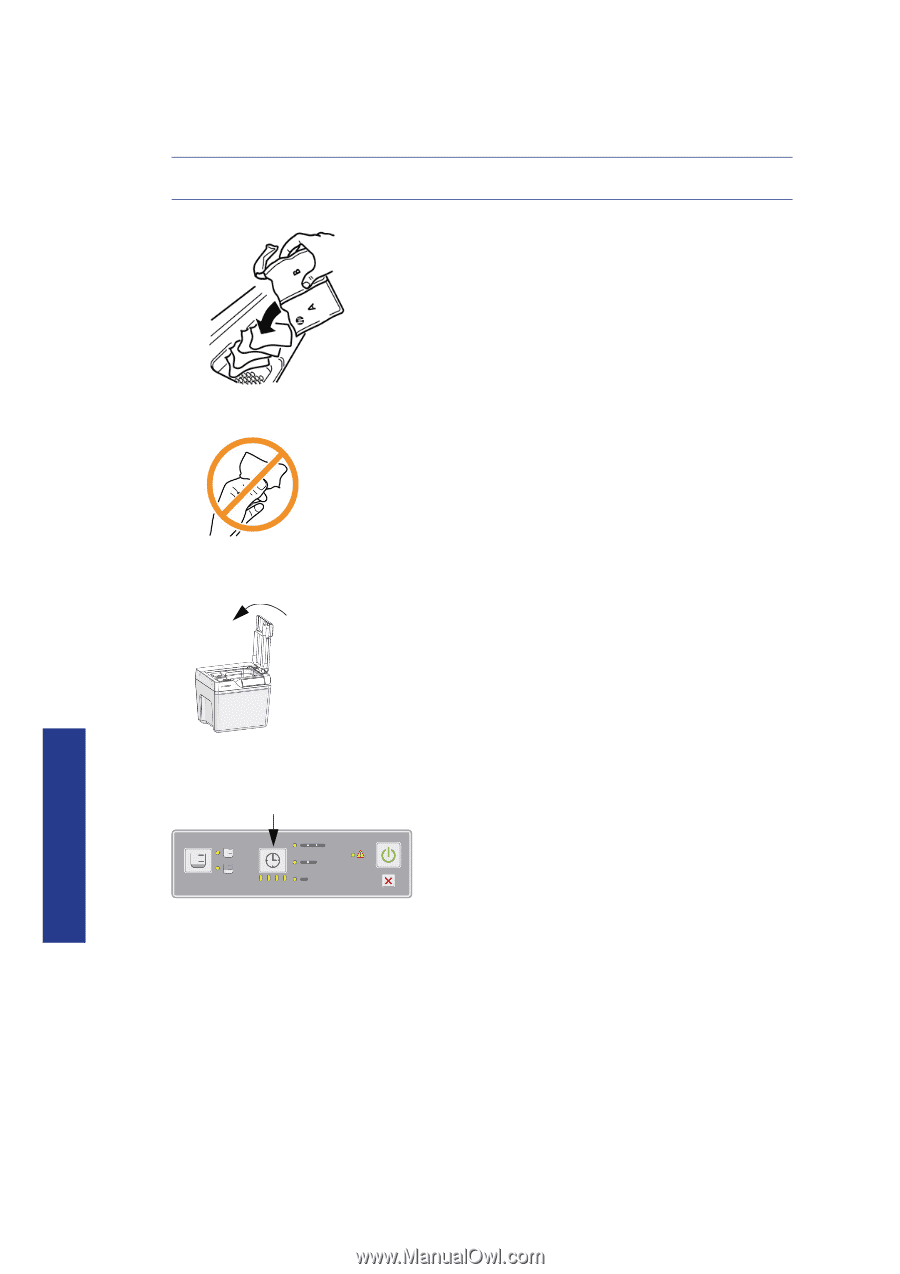
10
Chapter 4 Operation
3.
Empty all the contents of the specified number of cleaning agent bag into the cleaning
agent receptacle as directed (see
Table 1
).
4.
Avoid handling the contents of the cleaning agent bag.
After adding all the contents of the cleaning agent bag(s), properly dispose of bag(s) and close
the system lid.
Cycle Length
Select one of the three cycle lengths by pressing the cycle length button.
Each press of the cycle length button increases from a short cycle to a medium cycle or to a long
cycle length. Pressing the cycle length button once more returns to the short cycle length.
NOTE
:
Do not use more than the specified amount of cleaning agent bags. Doing so will
exceed pH levels for wastewater disposal.
Operation