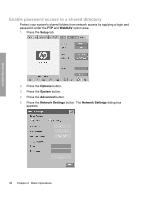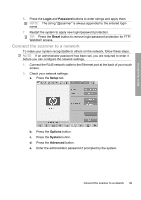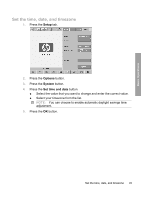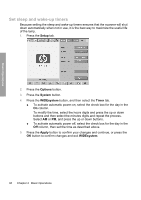HP Designjet 4500 HP Designjet 45XX mfp/45XX HD Scanner series - Quick Referen - Page 46
Delete an account
 |
View all HP Designjet 4500 manuals
Add to My Manuals
Save this manual to your list of manuals |
Page 46 highlights
Basic Operations The new account automatically becomes the active account. To access the accounting information, enter: http://scanner_ip/ accounting (where "scanner_ip" is the IP address of your scanner system) in the Internet or network address field, and then press the Next button. NOTE: If an account is created, users are required to select an account from the account list, which appears each time the Copy button or the Scan to file button is pressed. Delete an account 1. Press the Setup tab. 2. Press the Account button, and then press the Tool button . 3. In the Accounting dialog box, press the Delete button. 42 Chapter 2 Basic Operations
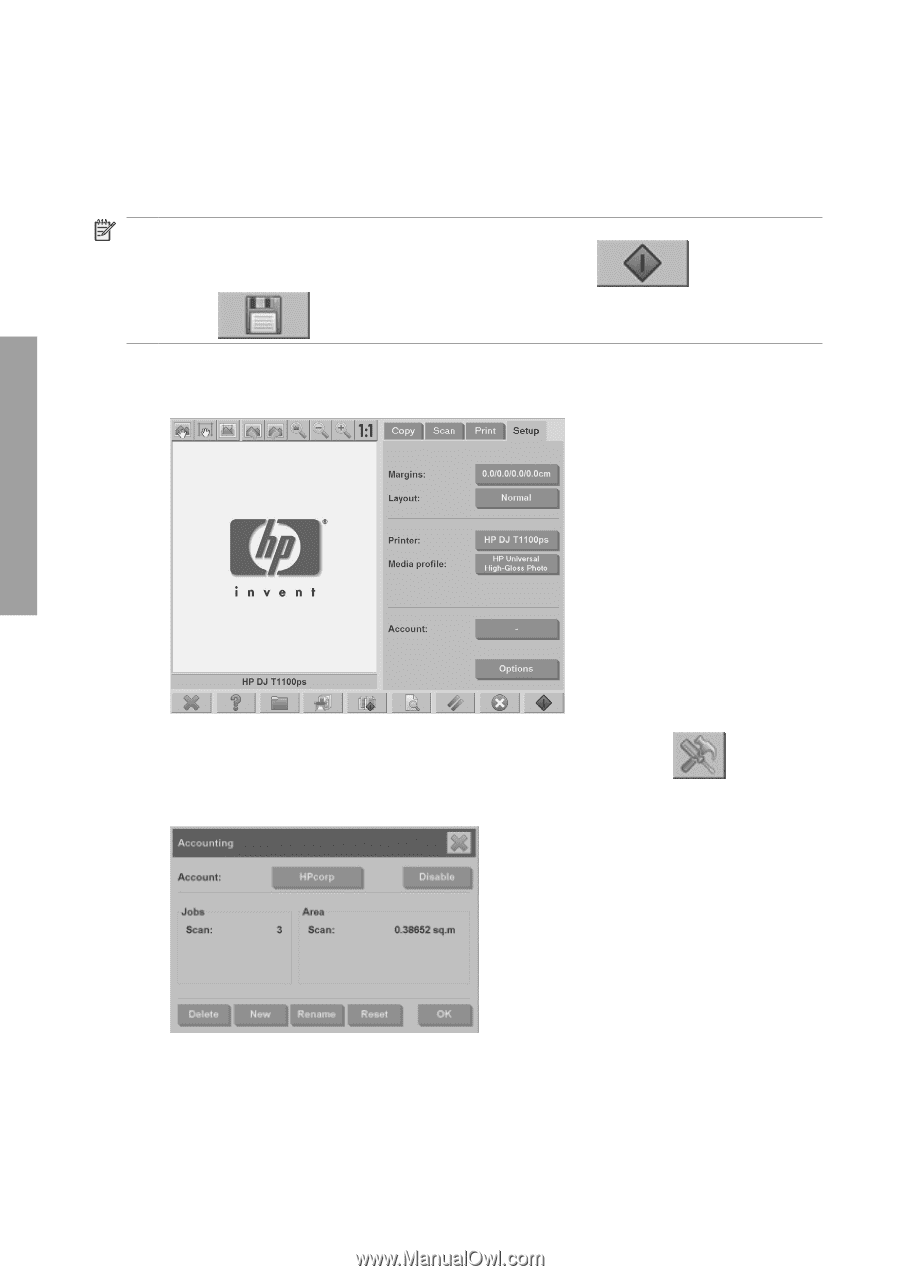
The new account automatically becomes the active account.
To access the accounting information, enter:
http://scanner_ip/
accounting
(where “scanner_ip” is the IP address of your scanner system)
in the
Internet or network address
field, and then press the
Next
button.
NOTE:
If an account is created, users are required to select an account from the
account list, which appears each time the
Copy
button
or the
Scan to
file
button
is pressed.
Delete an account
1.
Press the
Setup
tab.
2.
Press the
Account
button, and then press the
Tool
button
.
3.
In the
Accounting
dialog box, press the
Delete
button.
42
Chapter 2
Basic Operations
Basic Operations