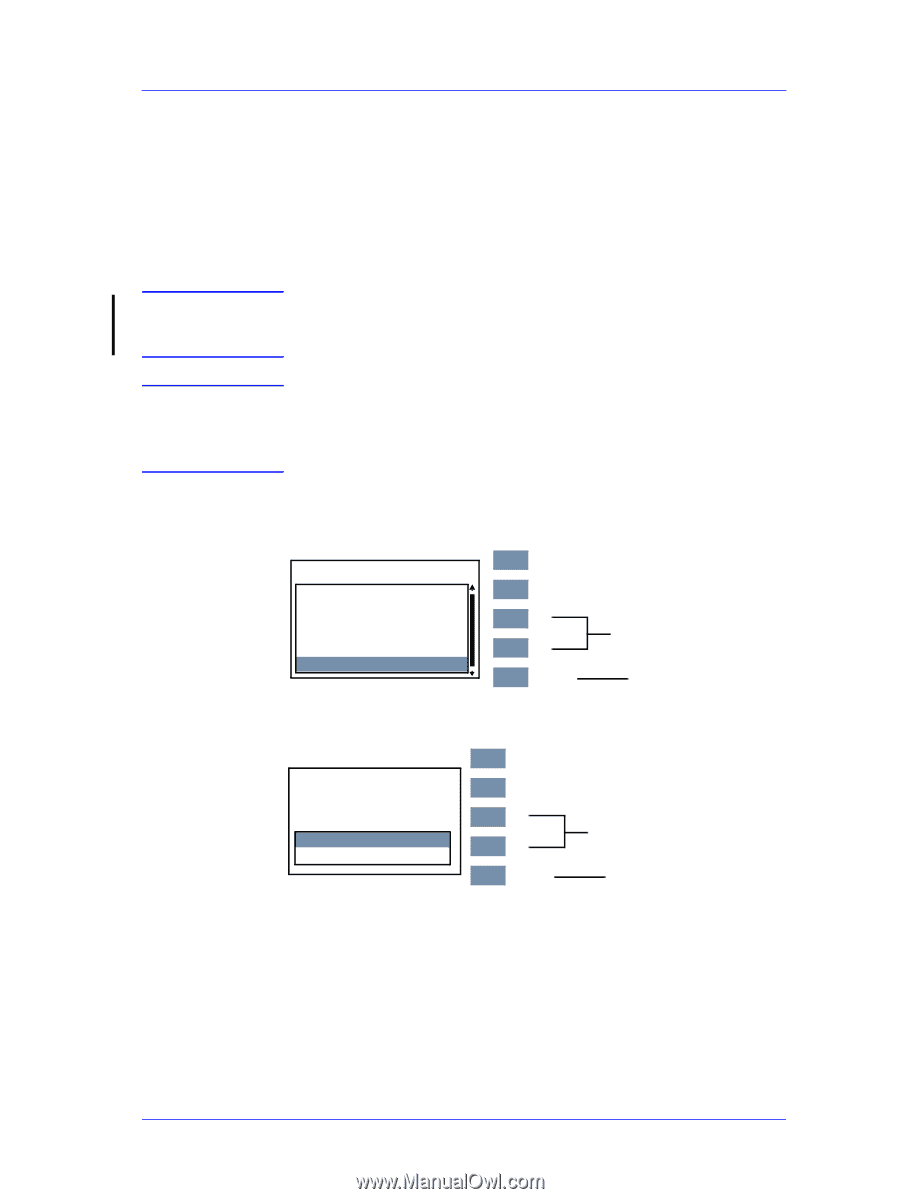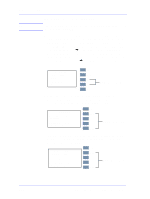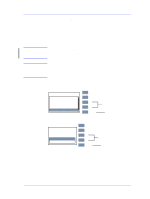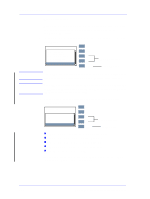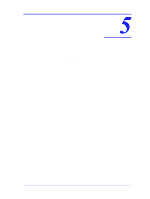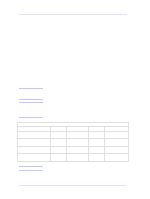HP Designjet 5000 Service Manual - Page 127
Backup EEROM, Disk Drive. If the Main PCA is replaced the EEROM content
 |
View all HP Designjet 5000 manuals
Add to My Manuals
Save this manual to your list of manuals |
Page 127 highlights
Service Tests and Utilities WARNING Backup EEROM This Service Utility is used to restore the contents of the EEROM when a service engineer has replaced the Main PCA or the Hard Disk Drive. If the Main PCA is replaced the EEROM content, backed up on the hard disk, is restored to the Main PCA and if the Hard Disk Drive is replaced the EEROM content is saved to the new Hard Disk Drive. Before using this utility, make sure that you are using Firmware version A.02.xx. If NOT, make sure that you upgrade the Firmware version to A.02.xx BEFORE using this utility. NOTE If both the Hard Disk Drive and the Main PCA are replaced, on Printer start-up a continuable system error is displayed and you must perform all ALL the Calibrations as well as the EEROM Setup Service Utility (See Page 4-24). 1. In the Service Utilities submenu, scroll to "1.6 Backup EEROM" and press Enter. 1. Service Utilities 1.1 Turn DRIVE ROLLER 1.2 Prime TUBES 1.3 Altitude Setup 1.4 EEROM Setup 1.5 Reset Life Counters 1.6 Backup EEROM Top Back ↑ Make Selection ↓ Enter Press Enter 2. Select the part that has been replaced and press Enter: 1.6 Backup EEROM Main PCA Hard Disk Drive (HDD) Top Back ↑ ↓ Enter Make Selection Press Enter HP DesignJet 5000 Series Printers Service Manual 4-31