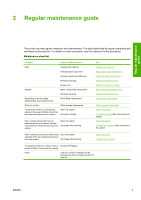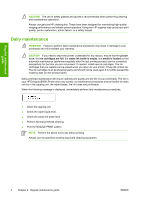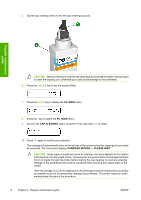HP Designjet 8000 HP Designjet 8000s Printer Series - Maintenance Guide - Page 12
Make sure that you use the cap cleaning liquid
 |
View all HP Designjet 8000 manuals
Add to My Manuals
Save this manual to your list of manuals |
Page 12 highlights
b. Clean each cap (1) by rolling over the cap ten times each. 14. If the caps are still not clean, or there are particles around the edges, then clean as follows: a. Dip a new cleaning swab (1) into the cap cleaning liquid (2). Regular maintenance guide CAUTION Make sure that you use the cap cleaning liquid and not the wiper cleaning liquid to clean the capping unit, otherwise you could cause damage to the printheads. 8 Chapter 2 Regular maintenance guide ENWW

b.
Clean each cap (1) by rolling over the cap ten times each.
14.
If the caps are still not clean, or there are particles around the edges, then clean as follows:
a.
Dip a new cleaning swab (1) into the cap cleaning liquid (2).
CAUTION
Make sure that you use the cap cleaning liquid and
not
the wiper cleaning
liquid to clean the capping unit, otherwise you could cause damage to the printheads.
8
Chapter 2
Regular maintenance guide
ENWW
Regular maintenance
guide