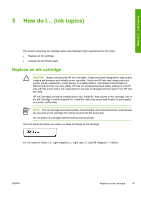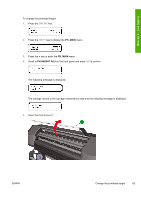HP Designjet 8000 HP Designjet 8000s Printer Series - User's Guide - Page 73
Ph. Main, Ph Height Adj
 |
View all HP Designjet 8000 manuals
Add to My Manuals
Save this manual to your list of manuals |
Page 73 highlights
How do I... (ink topics) To change the printhead height: 1. Press the ONLINE key. 2. Press the SHIFT key to display the PH. MAIN menu. 3. Press the key to enter the PH. MAIN menu. 4. Scroll to PH HEIGHT ADJ on the front panel and press OK to confirm. The following message is displayed. The carriage moves to the carriage maintenance area and the following message is displayed. 5. Open the front cover (1). ENWW Change the printhead height 63
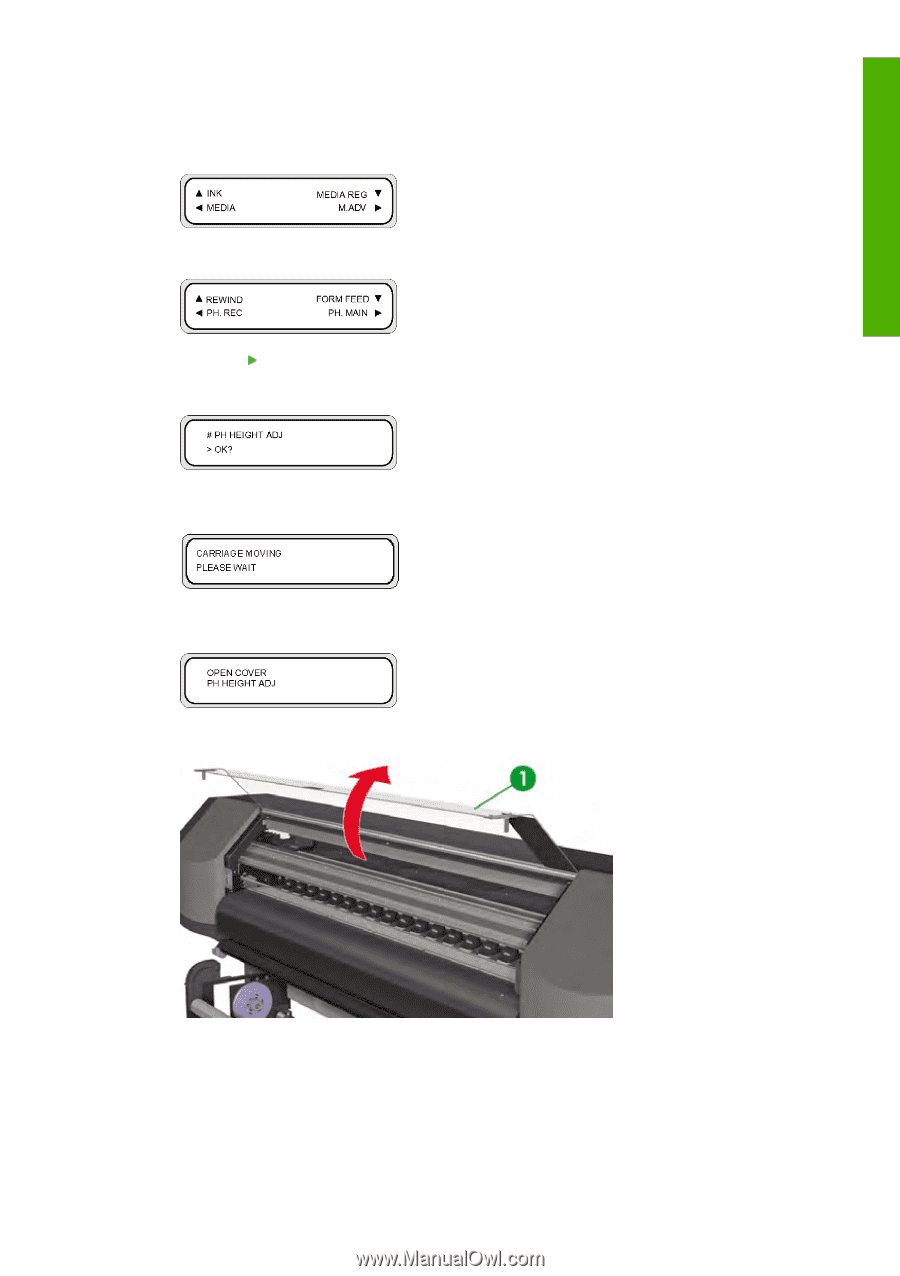
To change the printhead height:
1.
Press the
ONLINE
key.
2.
Press the
SHIFT
key to display the
PH. MAIN
menu.
3.
Press the
key to enter the
PH. MAIN
menu.
4.
Scroll to
PH HEIGHT ADJ
on the front panel and press
OK
to confirm.
The following message is displayed.
The carriage moves to the carriage maintenance area and the following message is displayed.
5.
Open the front cover (1).
ENWW
Change the printhead height
63
How do I… (ink topics)