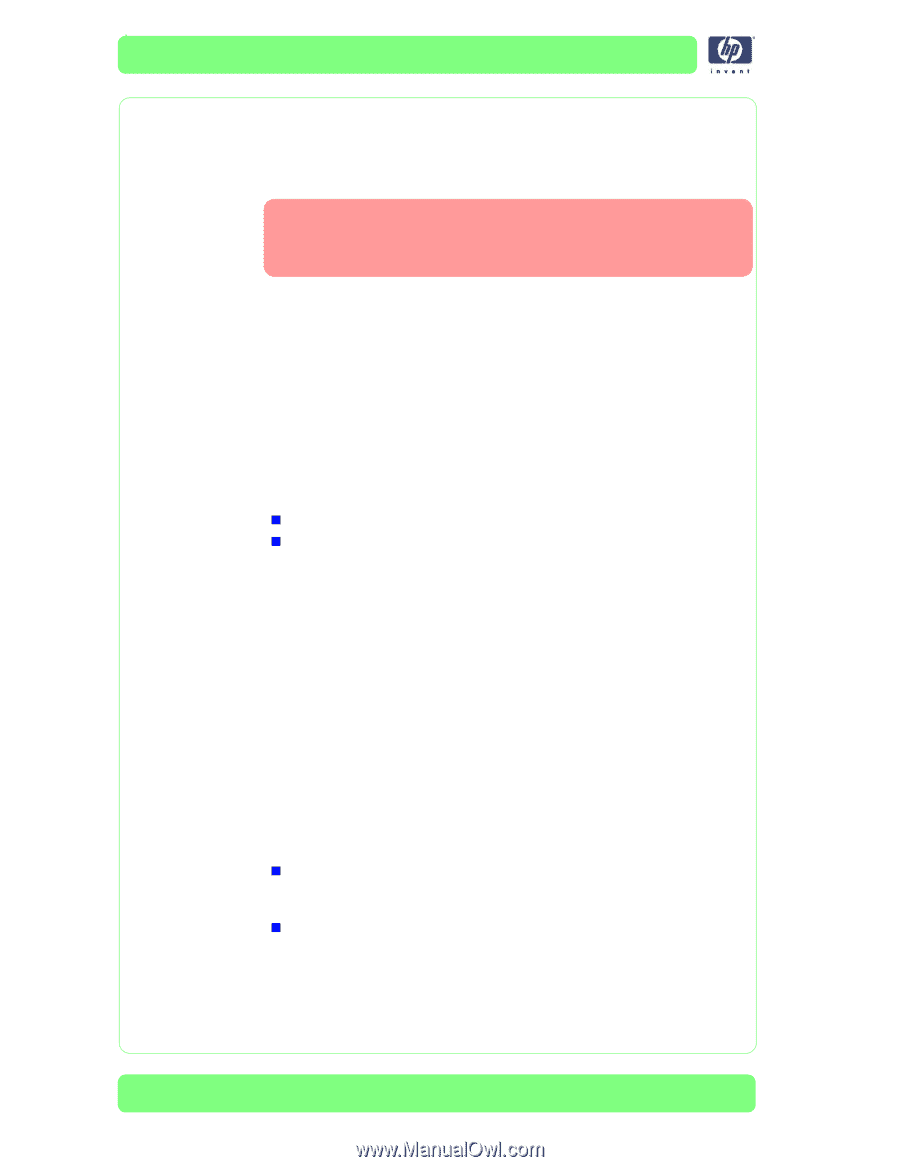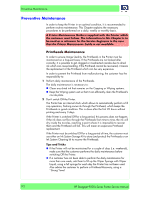HP Designjet 9000s Service Manual - Page 358
Printheads Maintenance
 |
View all HP Designjet 9000s manuals
Add to My Manuals
Save this manual to your list of manuals |
Page 358 highlights
Preventive Maintenance Preventive Maintenance In order to keep the Printer in an optimal condition, it is recommended to perform routine maintenance. This Chapter explains the necessary procedures to be performed on a daily, weekly or monthly basis. A Printer Maintenance Guide is supplied with the Printer which the customer must follow. The information in this Chapter is to be used as a reference for the Service Engineers in the case that the Printer Maintenance Guide is not available. Printheads Maintenance In order to ensure Image Quality, the Printheads in the Printer must be maintained on a frequent basis. If the Printheads are not looked after correctly, it is possible to get clogged or misdirected nozzles due to dried ink which can cause banding. If the Printhead cannot be recovered, it means the replacement of the Printhead which can be very expensive. In order to prevent the Printhead from malfunctioning, the customer has the responsibility to: 1 Perform daily maintenance of the Printheads. The daily maintenance is necessary to: „ Clean any dried ink that remains on the Capping or Wiping systems. „ Keep the Wiping system wet so that it can efficiently clean the Printhead's nozzle plate. 2 Don't switch Off the Printer. The Printer has an internal clock which allows to automatically perform a fill cap operation, flushing some ink through the Printhead, which keeps the Printheads in good condition. This is done after the first 20 hours without printing and every 3 days. If the Printer is switched Off for a long period, this process does not happen. If the ink does not flow through the Printheads from time to time, the ink will dry inside the nozzles, reaching a point where it is impossible to recover them and the Printhead will fail. This will mean an expensive Printhead replacement. If the Printer must be switched Off for a long period of time, the customer must use either an Ink System Storage Kit to store (and protect) the Printheads or an Ink System Cleaning kit to recover the Printheads. Tips and Tricks „ If the Printer will not be maintained for a couple of days (i.e. weekends), make sure that the customer performs the daily maintenance before switching Off the Printer. „ If a customer has not been able to perform the daily maintenance for more than one week, ask them to fill up the Wiper Sponge with Wiper Liquid, using a full syringe for each day the Printer has not been used. Also advise the customer to perform a Printhead Recovery, using a "Strong" level. 9-2 HP Designjet 9000s Series Printer Service Manual