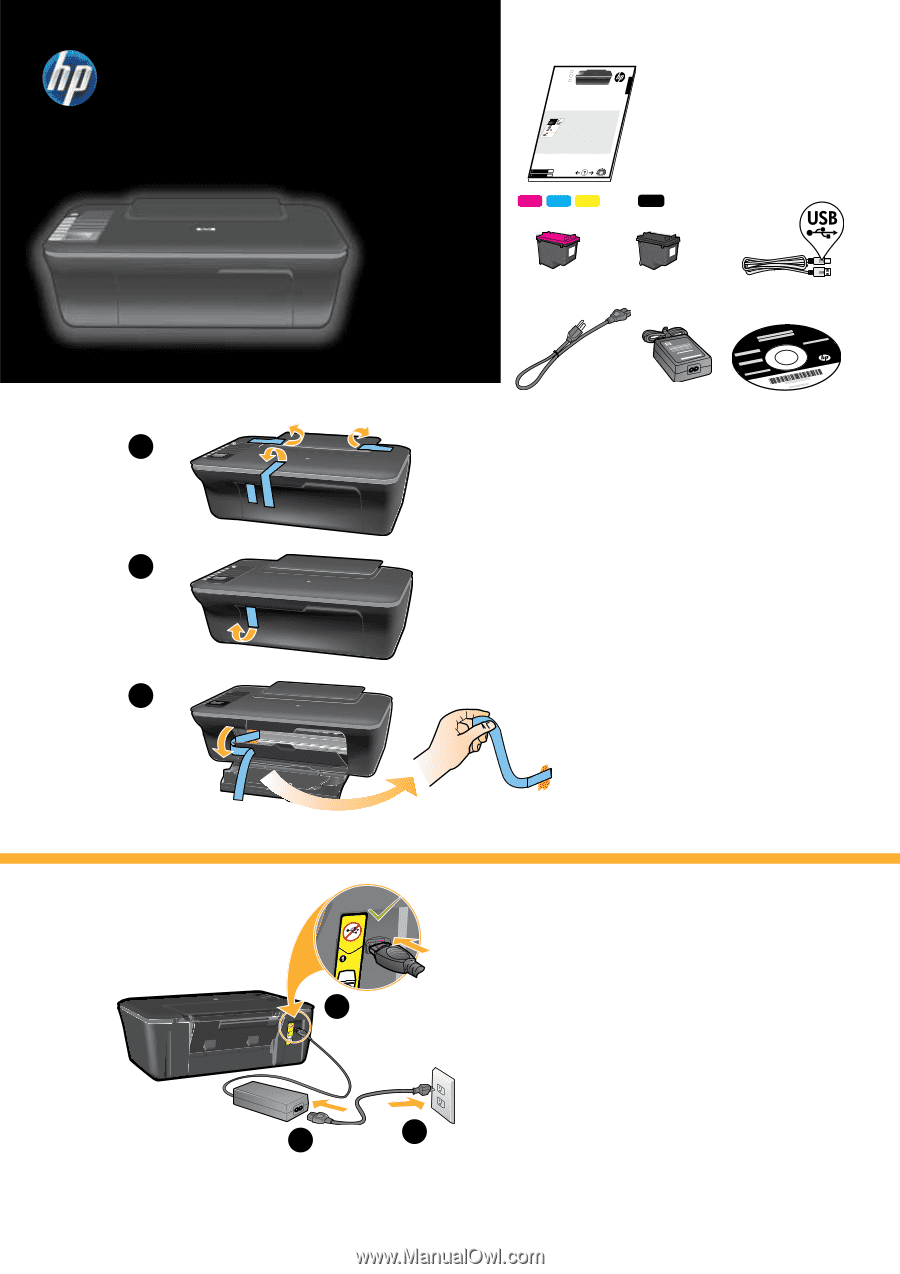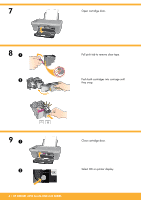HP Deskjet 3050 Setup Guide - Page 1
HP Deskjet 3050 - All-in-One Printer - J610 Manual
 |
View all HP Deskjet 3050 manuals
Add to My Manuals
Save this manual to your list of manuals |
Page 1 highlights
English DESKJET 3050 ALL-IN-ONE J610 SERIES Setup Guide in11[French] 77** Company, L.P. CH376-90017 Printed --990000 Development EN ES FR HP DESKJET 3050 ALL-IN-ONE J610 SERIES PP©rriinn2tt0ee1dd0iinnH[[eSEwnpleaglttin-issPhha]]ckard **CCHH337766 11 2 3 DESKJET 3050 ALL-IN-ONE J610 SERIES HP DESKJET 3050 ALL-IN-ONE J610 SERIES *C*BC7B3703-09-09001061*6* PrinPteridn©tiend2[0Cin1o0[uCnHotreuywn]tlreytt]-PackardPDrinetveedloipnm[CenotuCnXtorXymX]XpXa-XnXyX,XLX.P. EN EN EN English insStrtuacrttiobnysfoinllothweinSgettuhpe Gseutuidpe. Setup Guide Setup Guide Setup Guide Setup Guide Black Cartridge 61 Tri-color Cartridge 61 www.hp.com/support Remove tape and cardboard. Remove tape and cardboard. Remove tape and cardboard. Remove tape and cardboard. 2 USB 1 USB 2 3 Connect power. Do not connect USB. Connect power. Do not connect USB. Connect power. Do not connect USB. Connect power. Do not connect USB. **CCCC220000--9900004455** CC200-900xx Start by following the setup instructions in the Setup Guide. Black Cartridge 61 Tri-color Cartridge 61 www.hp.com/support 11 2 3 Remove tape and cardboard. 2 Connect power. Do not connect USB. USB 1 USB 2 3 **CCHH337766--9900000077** CH376-90007