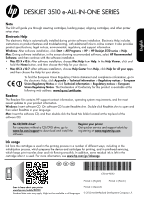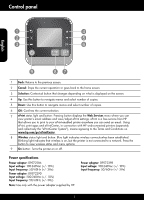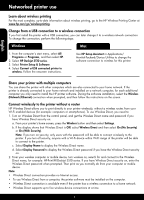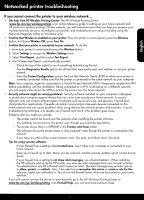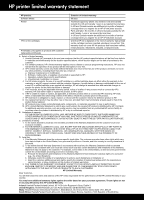HP Deskjet 3510 Reference Guide - Page 2
Control panel - wireless
 |
View all HP Deskjet 3510 manuals
Add to My Manuals
Save this manual to your list of manuals |
Page 2 highlights
Control panel 4 5 6 English 9 87 1 Back: Returns to the previous screen. 2 Cancel: Stops the current operation or goes back to the home screen. 3 Selection: Contextual button that changes depending on what is displayed on the screen. 4 Up: Use this button to navigate menus and select number of copies. 5 Down: Use this button to navigate menus and select number of copies. 6 OK: Confirms the current selection. 7 ePrint status light and button: Pressing button displays the Web Services menu where you can view printer's email address and view/adjust ePrint settings. ePrint is a free service from HP that allows you to print to your ePrint-enabled printer anywhere you can send an email. Using ePrint, print apps and ePrintCenter, in connection with HP web-connected printers (separately and collectively the "ePrintCenter System"), means agreeing to the Terms and Conditions on www.hp.com/go/ePrintCenter. 8 Wireless status light and button: Blue light indicates wireless connectionhas been established. Blinking light indicates that wireless is on, but the printer is not connected to a network. Press the button to view wireless status and menu options. 9 On button: Turns the printer on or off. Power specifications Power adapter: 0957-2286 Input voltage: 100-240Vac (+/- 10%) Input frequency: 50/60Hz (+/- 3Hz) Power adapter: 0957-2290 Input voltage: 200-240Vac (+/- 10%) Input frequency: 50/60Hz (+/- 3Hz) Note: Use only with the power adapter supplied by HP. Power adapter: 0957-2398 Input voltage: 100-240Vac (+/- 10%) Input frequency: 50/60Hz (+/- 3Hz) 2