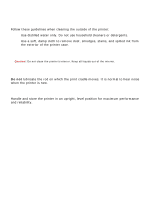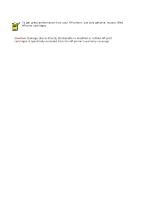HP Deskjet 3810/3820 HP Deskjet 3820 Series printers - (English) Windows User' - Page 63
tools, Click the appropriate option button.
 |
View all HP Deskjet 3810/3820 manuals
Add to My Manuals
Save this manual to your list of manuals |
Page 63 highlights
tools The printer software contains a number of useful tools that enable you to clean and calibrate print cartridges, print a test page, and select configuration options. Follow these instructions to access printer maintenance features in the printer assistant. 1. Go to printer maintenance. 2. Click the appropriate option button. 3. Follow the onscreen instructions.
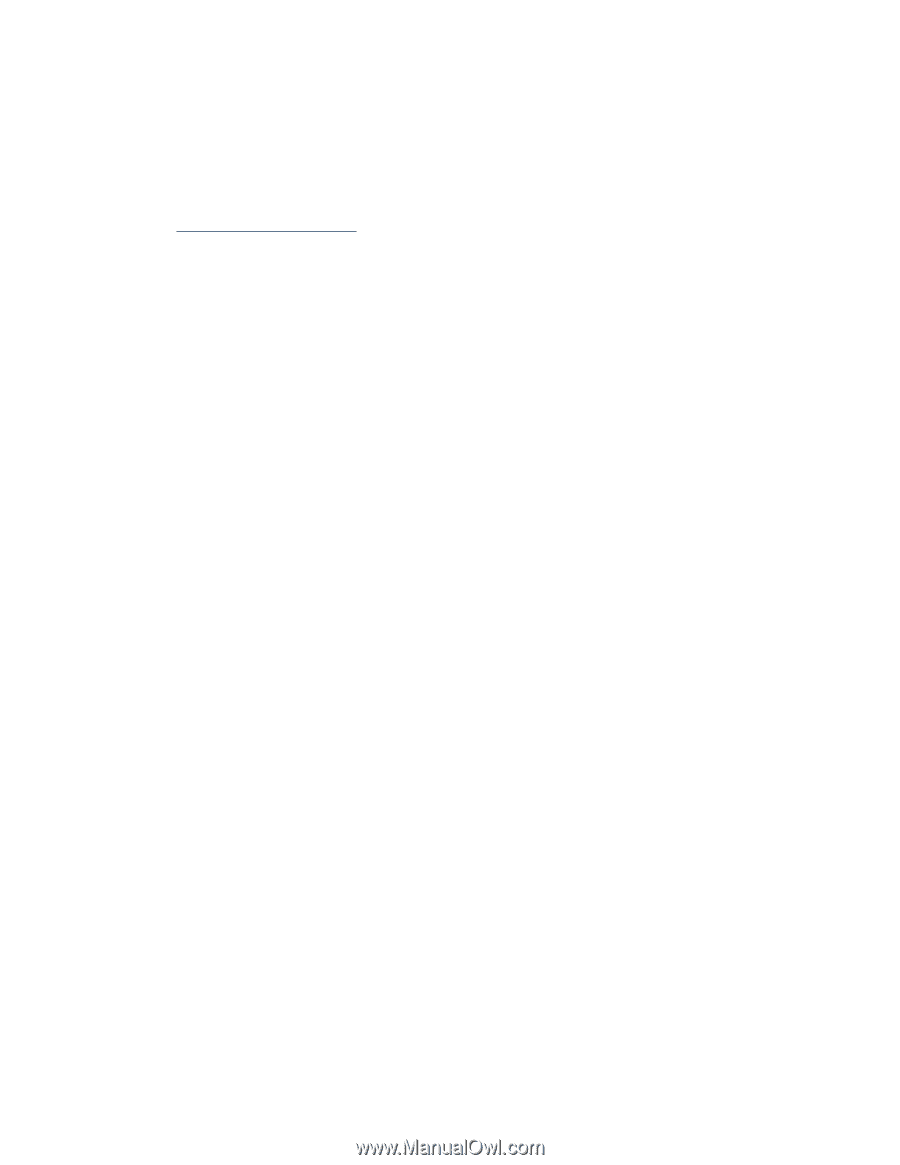
tools
The printer software contains a number of useful tools that enable you to clean and
calibrate print cartridges, print a test page, and select configuration options. Follow
these instructions to access printer maintenance features in the printer assistant.
1.
Go to
printer maintenance
.
2.
Click the appropriate option button.
3.
Follow the onscreen instructions.