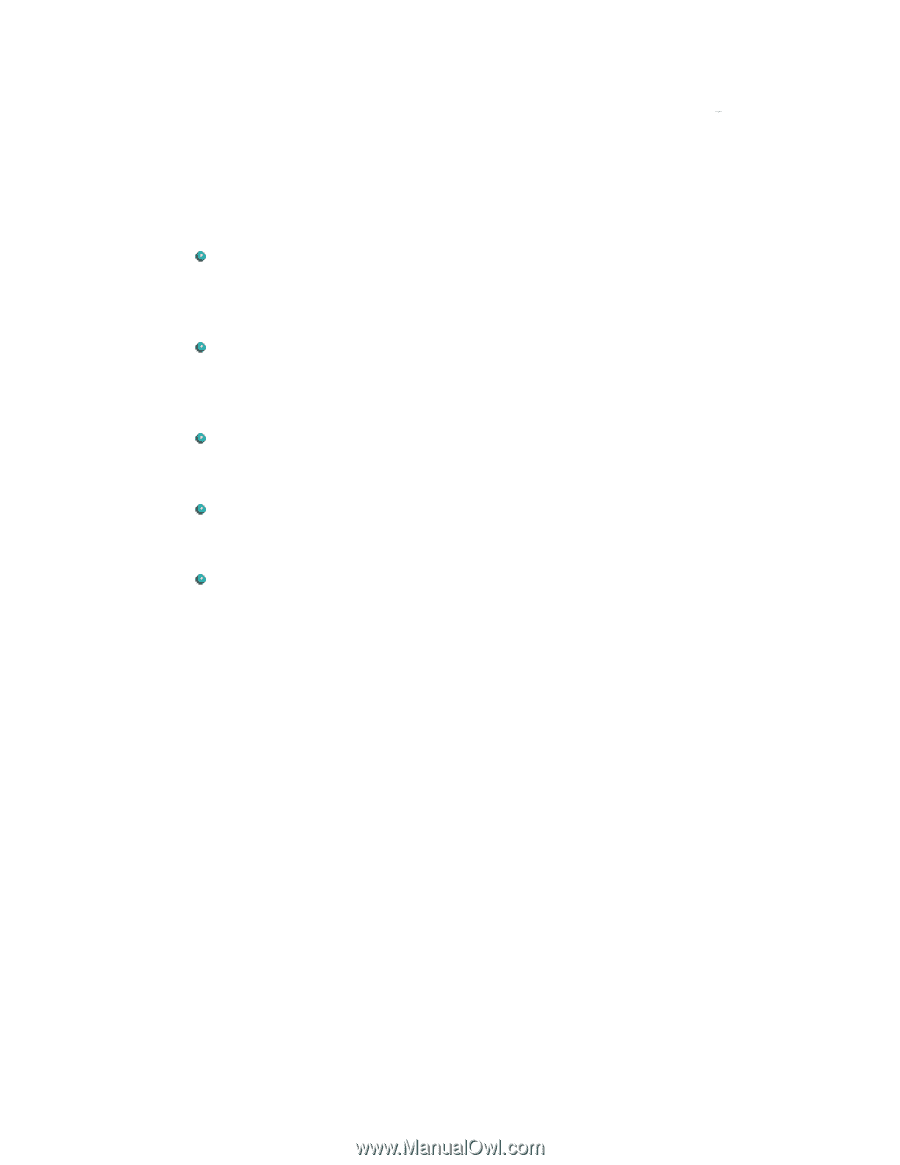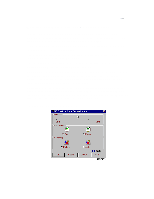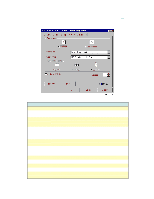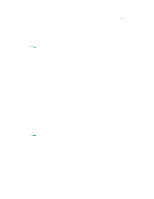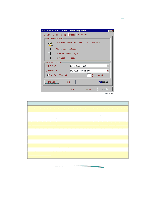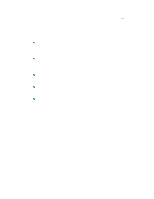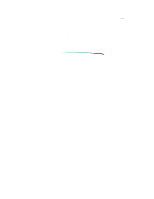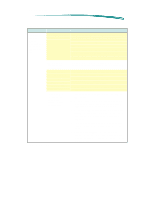HP Deskjet 820c User Guide - Page 95
Optimizing Performance
 |
View all HP Deskjet 820c manuals
Add to My Manuals
Save this manual to your list of manuals |
Page 95 highlights
Optimizing Performance The print speed and overall performance of HP DeskJet 820C series printers can be affected by several things: The amount of RAM in the host computer can determine how fast documents are sent to the printer. Increasing RAM can speed up this process as well as make the computer work more efficiently at other things besides printing. The size and complexity of the documents printed can make a difference in the printer's performance. Graphics are usually more complex - especially color graphics - and print more slowly than text. The processing speed of the computer will determine how fast a document is sent to the printer. For example, a computer with a 486 processor runs faster than a computer with a 386 processor. Running numerous software programs at one time slows down printing; each open program uses RAM. Therefore, limit the number of programs or documents open at one time. Screen fonts are stored in RAM, which means they use up memory that the printer may need in order to print. Delete screen fonts or printer fonts that are not needed.