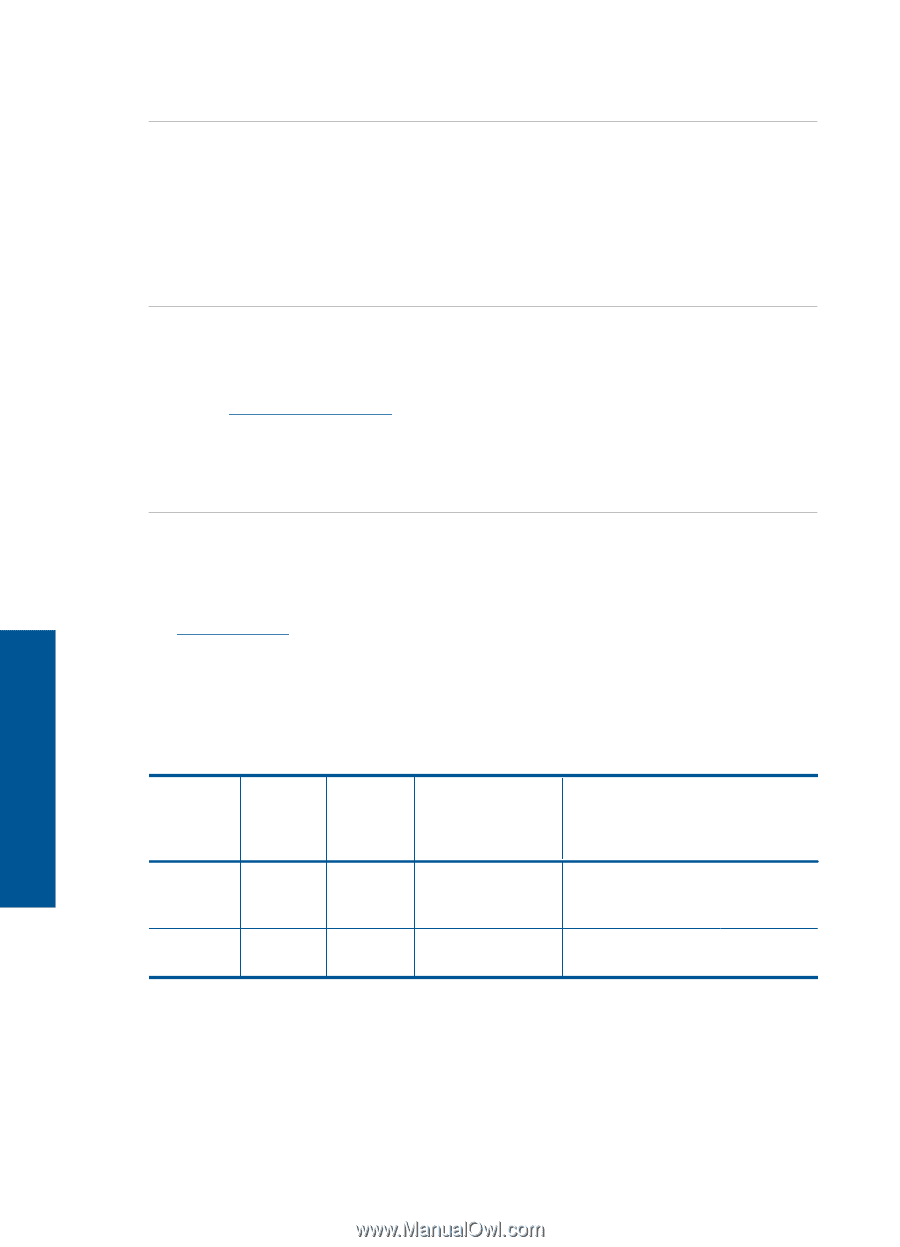HP Deskjet Ink Advantage Printer - K109 User Guide - Page 44
Errors, Flashing lights
 |
View all HP Deskjet Ink Advantage Printer - K109 manuals
Add to My Manuals
Save this manual to your list of manuals |
Page 44 highlights
Chapter 6 If this did not solve the issue, try the next solution. Reset the product Solution: Turn off the product, and then unplug the power cord. Plug the power cord back in, and then press the On button to turn on the product. Cause: The product experienced an error. If this did not solve the issue, try the next solution. Contact HP support Solution: Contact HP support for service. Go to: www.hp.com/support. If prompted, choose your country/region, and then click Contact HP for information on calling for technical support. Cause: The ink cartridges were not intended for use in this product. Errors This section contains the following categories of messages about your product: • Flashing lights Flashing lights The lights on the product flash in special sequences to inform you about various error conditions. Refer to the following table for information on solving your error condition based on which lights are on or flashing on the product. On light Off Fast blinking Resume light Off Check Print Cartridge lights Description Off The product is turned off. Off Off The product is processing a job. Solution Press the On button to turn the product on. Wait for the product to finish. Solve a problem 42 Solve a problem