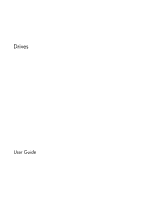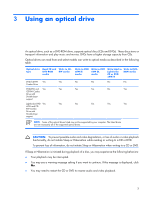HP Dv2910us Drives - Windows Vista - Page 5
Table of contents - battery
 |
UPC - 884420154242
View all HP Dv2910us manuals
Add to My Manuals
Save this manual to your list of manuals |
Page 5 highlights
Table of contents 1 Identifying installed drives 2 Handling drives 3 Using an optical drive Inserting an optical disc ...4 Removing an optical disc when running on battery or external power 5 Removing an optical disc when no computer power is available 6 4 Improving hard drive performance Using Disk Defragmenter ...7 Using Disk Cleanup ...7 5 Replacing the hard drive Index ...11 v

Table of contents
1
Identifying installed drives
2
Handling drives
3
Using an optical drive
Inserting an optical disc
............................................................................................................
4
Removing an optical disc when running on battery or external power
.............................................
5
Removing an optical disc when no computer power is available
....................................................
6
4
Improving hard drive performance
Using Disk Defragmenter
...........................................................................................................
7
Using Disk Cleanup
..................................................................................................................
7
5
Replacing the hard drive
Index
.................................................................................................................................
11
v