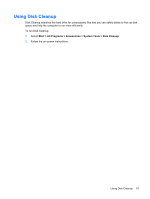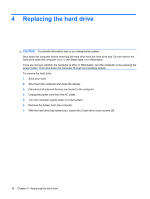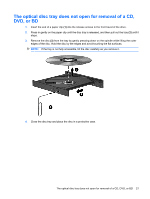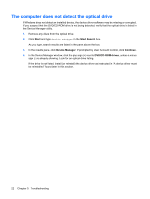HP Dv5-1010us Drives - Windows Vista - Page 22
Insert the hard drive by tucking in the rubber spacers on the right side of the hard drive
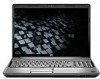 |
View all HP Dv5-1010us manuals
Add to My Manuals
Save this manual to your list of manuals |
Page 22 highlights
11. Pull the small black plastic tab firmly to disconnect the hard drive cable from the system board (3). 12. Remove the hard drive. To install a hard drive: 1. Connect the hard drive cable to the hard drive connector on the system board (1). 2. Insert the hard drive by tucking in the rubber spacers on the right side of the hard drive (2) into the openings in the right side of the hard drive bay. 18 Chapter 4 Replacing the hard drive

11.
Pull the small black plastic tab firmly to disconnect the hard drive cable from the system board
(3)
.
12.
Remove the hard drive.
To install a hard drive:
1.
Connect the hard drive cable to the hard drive connector on the system board
(1)
.
2.
Insert the hard drive by tucking in the rubber spacers on the right side of the hard drive
(2)
into the
openings in the right side of the hard drive bay.
18
Chapter 4
Replacing the hard drive